Multi-Point Route Parameters
Advanced options for planning multi-point routes are located at the bottom of GOALS tab.
Add your constraints to generate the best route that meets your needs.

Multi Routing Parameters
- Number of Routes
Choose to separate your list into several routes according to the number of carriers or vehicles, days, etc.
- Max. Route Duration
Set a time limit to your route duration, according to your work hours.
- Max. Stops per Route
Set a limit to the number of stops you have in each route, according to the truck’s space
or the time it takes to visit all the stops.
- With/out Deviation
Choose to allow or forbid some sort of deviation from the number of stops you’ve set.
- Allow Mixed Territories
Allows some deviation from your original territory design.
- Route Beginning
Pick the addresses from the nearest to the farthest, or pick the farthest address first
and then pick the other addresses as you get closer and closer to the start.
**When there is no start address, the default is Pick Nearest First.
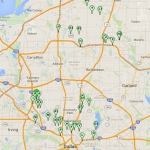 Addresses Before the Route Plan |
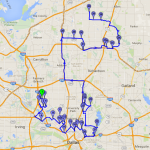 1 Route – Route Plan |
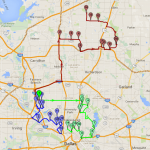 Muti-Routes: Divide to 3 Routes |
+ Learn more about route planning parameters.