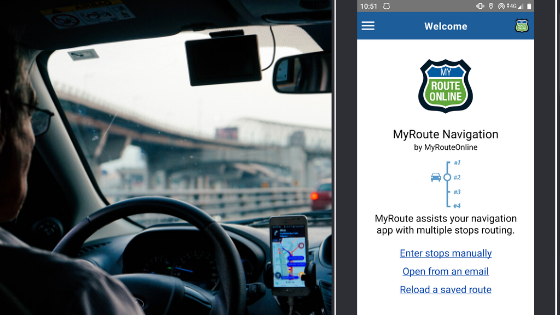What is the Best Way to Route between Two Locations
Add multiple destinations
- On your mobile phone, open MyRoute app.
- Click Enter stops manually.
- Add a starting point and click save.
- Click Add at the top, to add a destination.
- Enter the address and click save.
- To add another stop, repeat steps 4 and 5.
- Click Optimize if you wish to find the best route.
- Click Navigate, to get driving directions.