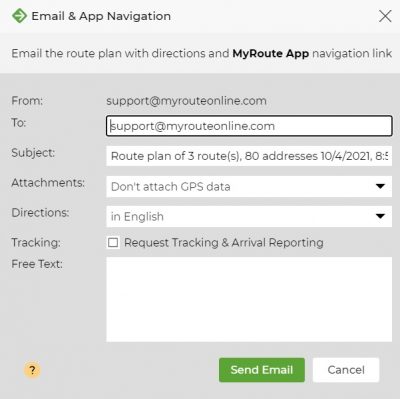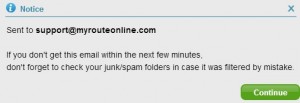How to View your Route on iPhone
Your iPhone can be used as a route planner.
You don’t need a GPS device if you send your iPhone route.
- Plan a route
- Click Email & Navigate
- Send the route plan to your iPhone’s email by typing your email address
- Make sure you get the email confirmation message
- Open your iPhone and access your mailbox to see your route
- Click on the link to Get directions to view the route on your iPhone.
Export Routes:
Open Waze with Android 12 using MyRoute App
Zapier App Integration with our Route Planning Software
What Can you Do Once your Route is Planned
How to Manage KML Files on Desktop and Mobile Devices
How to Save a Route-Plan and Import it for Manual Changes
Email your Route to iPhone to View your Route Plan
Garmin Route Planner
TomTom Route Planner – Export Routes Directions to My TomTom
Road directions, Email routes
How to Export Routes as Excel File