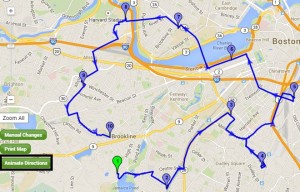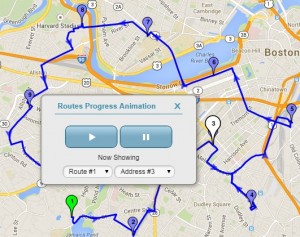How to use Animate Directions
How to Use Animate Directions
- Create your route-plan.
- Click Animate Directions to play your route.
- Click Play, to review your route in progress.
Each stops becomes white for a moment so you can follow the stops order. - Play another route if you planned multiple routes.