How to Plan Extended Trips
If you’re planning an overnight route, for several day, follow these steps:
- Import your file to our Route Planner.
- Click Next to move to GOALS tab and Set the parameter “Hours per Day”. All parameters under the “Multi Routing” section should remain as default, specifically Number of Routes which should be set to Calculate Best.
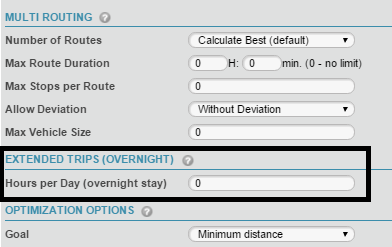
Extended Trips-Multiple Days Route
- Click Plan My Route.
In this example, we get 5 routes (days), about 8 hours long.
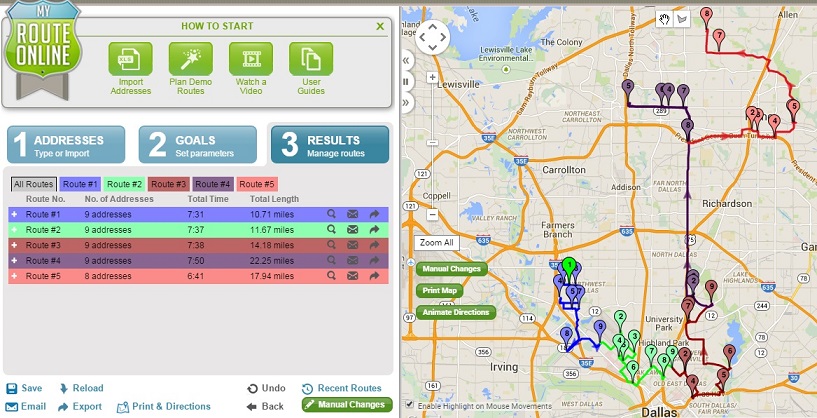
Multi Day – 5 days route
The program creates a number of routes that each matches the parameter Hours per Day. These routes are connected so that each route starts where the previous route ends.
+ Find out how to create several routes at once.