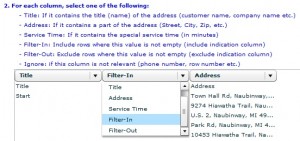How to import and filter your contacts list (Filter-In and Filter-Out)
Filter-In will include specific rows in your list – only cells that contain value in this column.
All the rows that have these cells empty, will be ignored (and not imported to the route planner).
Follow these steps:
- Have your entire customers’ list in one file.
- Add a column for each work day (Monday-Friday).
- For each customer add an ‘X’ in the specific day you visit him.
- Import the file to the planner.
- Make sure your columns headers match the ones in the import wizard, including the Filter-in column.
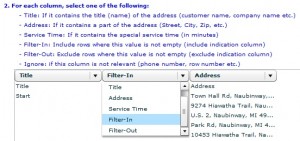
- You can do this for every day of your work week.
Filter-out will exclude rows where these cells are not empty.
+ Find out how to import your contact list.