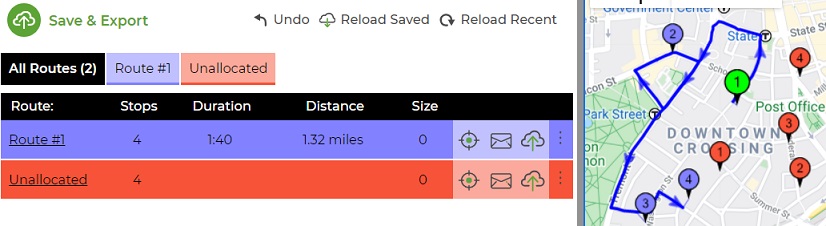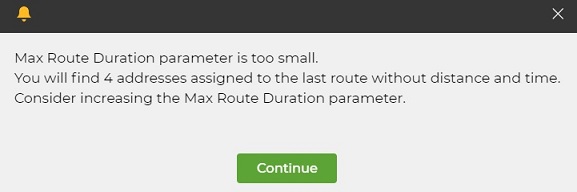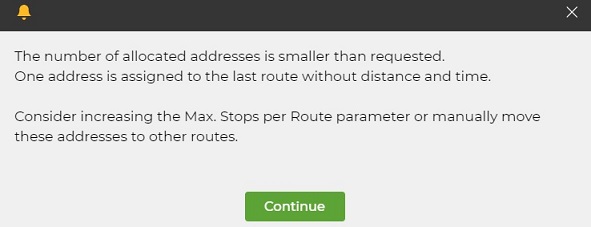Unallocated or Unassigned Route – Learn More
The ‘Unallocated Route’ is a group of stops which were not routed and therefore not assigned to any of the planned routes.
- When do I get an Unallocated Route
When setting Multi-Route parameters, some addresses may not be unallocated.Here are a few examples:
- Setting Max. Route Duration – any address that exceeds this limit (too far away) will not be routed, hence appear in Unallocated Route.
- Setting Number of Routes = X and Max. Route Duration – after planning X routes, the rest of the addresses will be left Unallocated.
- Setting Number of Routes = X and Vehicle Order Size Capacity – after planning X routes, the rest of the addresses will be left Unallocated.
- Setting Time Windows that cannot be met – these addresses will be left Unallocated.
- What can I do when there are Unallocated stops
The program will show a notice explaining the reason for this Unallocated route.
These are two notices you’ll see:
To plan all stops you can either set different parameters under GOALS or use Manual Changes:
- Modify the multi-route parameters to make sure the limits are not too strict.
- Use Manual Changes to move addresses from Unallocated Route to the other routes you’ve planned.
Modify Routes:
Merge Routes in Multi-Route Planning
How to Rename a Route
How to Reorder the Number of your Routes
Unallocated or Unassigned Route – What Does that Mean
Update Route Versus Plan My Route
3 Steps to Use our New Route Planner – User Guide
How to Move Multiple Addresses at once
How to Edit your Route
How to Add an Address to your Planned Route
Multiple Manual Changes, Change Route Plan
Multi Routes Parameters