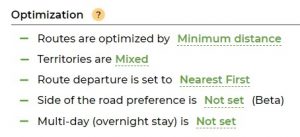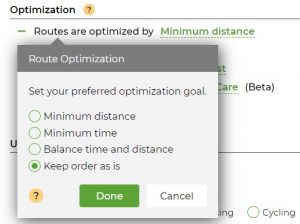Use our Route Planner for Route Optimization
MyRouteOnline has four optimization goals to meet your individual needs.
The route optimization process starts with geo-coding since we need to know the coordinates we’re about to optimize.
In order to map multiple locations, and get the quickest route, follow these steps:
- Import multiple addresses and our route planner will automatically optimize your route.
- Select a Goal:
Minimize Distance plans your route so you travel the shortest distance.
Minimize Time plans your route so you spend the least time on the road.
Balance Time and Distance plans your route to create the most efficient route, considering time and distance.
Keep Order As Is keeps all of your addresses in the exact order in which they were imported.
To be clear, Keep Order As Is doesn’t optimize your list, but simply connects your list of addresses into a route. - Click Plan My Route – You will receive the best route for your selected Goal.
MyRouteOnline map route planner includes many benefits such as planning multiple routes with a click of a button, routing overnight routes for sales reps. that travel and spend long days on the roads, and more.
Plan Routes:
How to Use MyRouteOnline ChatGPT AI Route Planner
How to View all Routes on the Same Map
How to Add a Lunch Break to your route
How to Plan Multiple Routes with our Route Creator
How to View all Territories on the Map
How to Plan Routes on Smartphone Mode
How to Plan Truck Routes
Daily Route Planner – Create Your Daily Routes Online
Set which Side of the Road your Route should Follow
How to Add More Columns to Addresses Tab
MyRoute App Settings
How Can you Change the Language on Google Maps
Create Routes with all the Addresses you Wish to Visit
How to Create Routes with Multiple Start Addresses
Multi Routing – Routing Notifications
How Do you Plan a Route with Route Planning Software?
How to Plan a Reverse Route
Google Maps Multi Route Planner
How to Plan a Route to National Parks
How to Plan a Multi Day Trip
3 Steps to Use our New Route Planner – User Guide
Start Planning Routes Online
Allow Mixed Territories, Pre-Defined Territories
Multi-Routes Planner – Create Several Routes at once
How to Create Territories when Planning a Route
Service Time, Route Planner, Route Optimization
What is Service Time in Route Optimization
Route Planner for Route Optimization