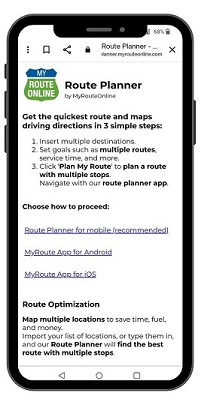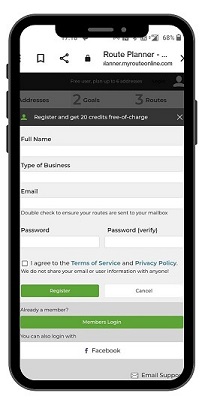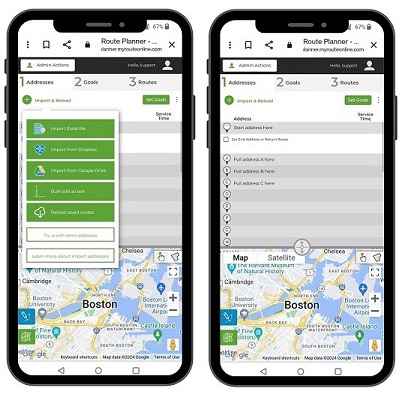How to Plan Routes on Smartphone Mode
Our Route Planner is mobile friendly and you can plan a route on your smartphone, without downloading any app.
To do so, follow these steps:
- Open Chrome on your cellphone
- Go to www.MyRouteOnline.com
- Click the “Start Free Now” button to open the planner
- Click “Route Planner for Mobile (recommended)”
- Register and get 20 free credits to plan your route
- Enter addresses under Address tab
- Enter addresses in free text or import an Excel/csv file
When your route is planned, email it and open it on your smartphone to navigate with the MyRoute app.
Plan Routes:
How to Use MyRouteOnline ChatGPT AI Route Planner
How to View all Routes on the Same Map
How to Add a Lunch Break to your route
How to Plan Multiple Routes with our Route Creator
How to View all Territories on the Map
How to Plan Routes on Smartphone Mode
How to Plan Truck Routes
Daily Route Planner – Create Your Daily Routes Online
Set which Side of the Road your Route should Follow
How to Add More Columns to Addresses Tab
MyRoute App Settings
How Can you Change the Language on Google Maps
Create Routes with all the Addresses you Wish to Visit
How to Create Routes with Multiple Start Addresses
Multi Routing – Routing Notifications
How Do you Plan a Route with Route Planning Software?
How to Plan a Reverse Route
Google Maps Multi Route Planner
How to Plan a Route to National Parks
How to Plan a Multi Day Trip
3 Steps to Use our New Route Planner – User Guide
Start Planning Routes Online
Allow Mixed Territories, Pre-Defined Territories
Multi-Routes Planner – Create Several Routes at once
How to Create Territories when Planning a Route
Service Time, Route Planner, Route Optimization
What is Service Time in Route Optimization
Route Planner for Route Optimization