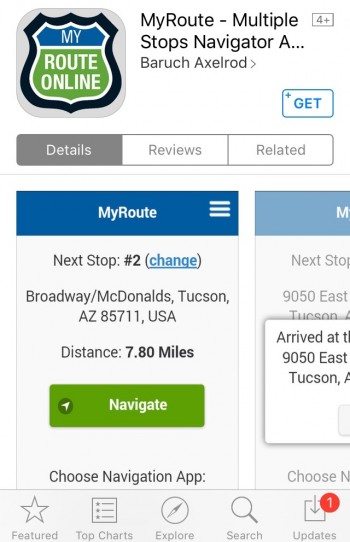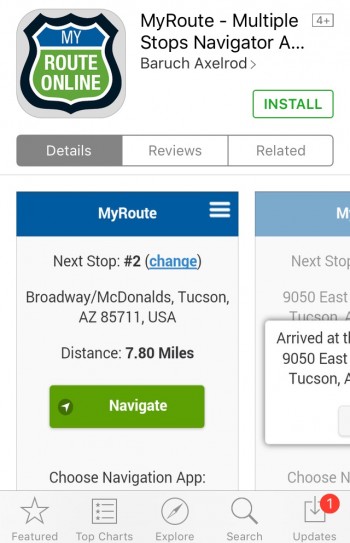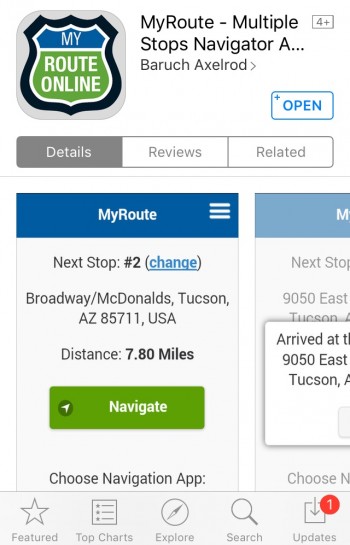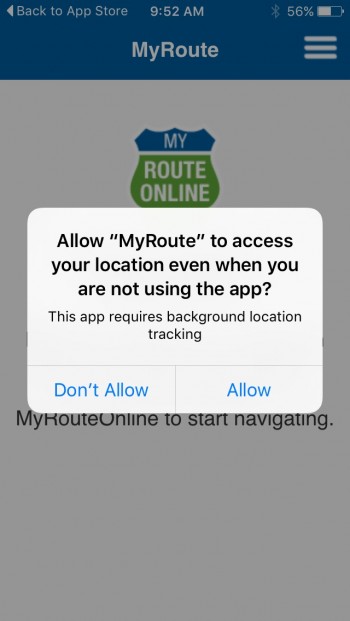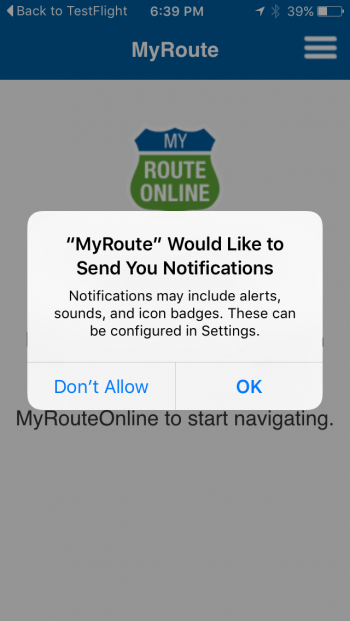Install MyRoute App on iOS for Navigating and Tracking
The MyRoute App is available on Apple Store and can be used with iPhone and iPad.
It is also available on Google Play.
Follow these steps:
- Click here or visit Apple Store and search for MyRoute – Multiple Stops Navigator Assistant
- Click Get (free) We currently support iOS 8 and will soon support iOS 9 as well
- Click Install
- Click Open
- Click Allow
- Click OK to receive Arrival Notifications
- Email a route and click the link to open your route with MyRoute App
Manage Routes:
How to Add POD (Proof of Delivery) with the MyRoute App
How to Customize your Route
How to Use Hands-Free Navigation with MyRoute App
Add Delivery Status and Comments to your Tracking report
Actions you Can Do for Individual Routes
Generate a QR code for your Planned Route
Grant MyRoute App Permission to Access your Location
How to Use Delivery Tracking with the MyRoute app
Multi Stop Route Planner Synced With Waze
MyRoute App – Navigate your Route-Plan on iOS
How to Install MyRoute App on iOS
MyRoute App – Navigate your Route-Plan on Android
How to Install MyRoute App on Android
Digitally Dispatch Routes to TomTom WEBFLEET
How to Use Animate Directions
Print a Large Map of your Routes
How to Save and Reload Routes to the Route Planner
How to Get Google Maps Directions Driving in Different Languages
How to Manually Change your Route Order
Route Plan with Driving Directions and Maps