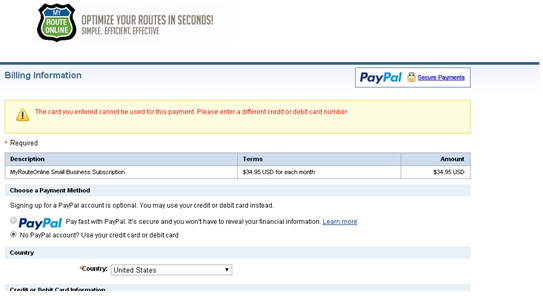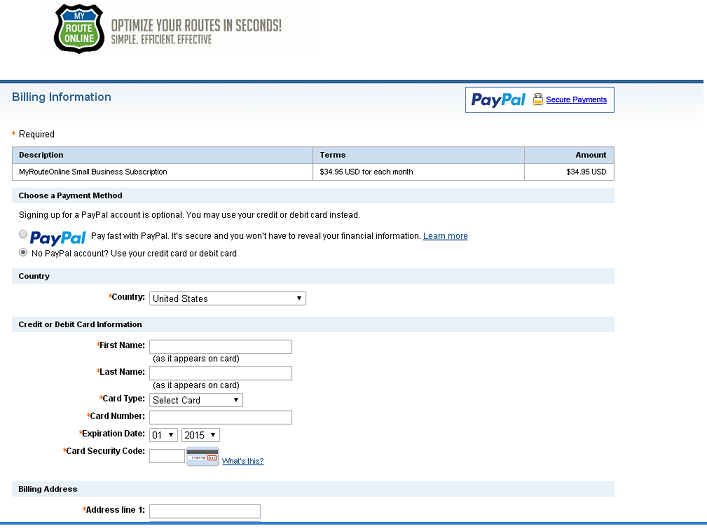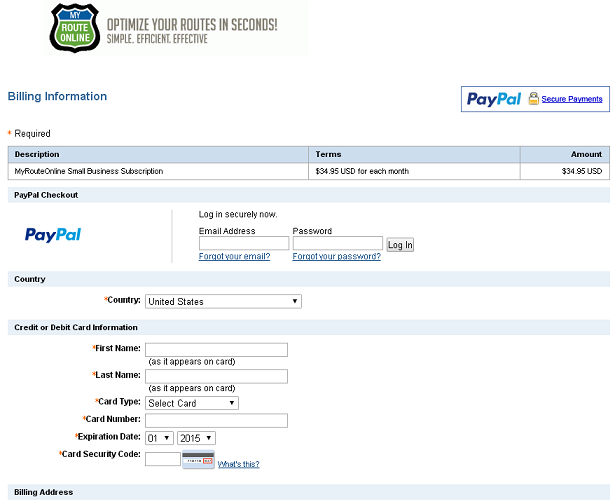Help Guide for PayPal Issues
If you are having a problem paying for your subscription or package, this user guide may be able to help.
Please keep in mind that PayPal is only one of our credit card processor. Others are Stripe and 2Checkout.
Any issues that cannot be solved using this user guide will need to be addresses by PayPal directly. You can contact PayPal using this address https://www.paypal.com/selfhelp/home
- An error message when paying using a Corporate Credit Card. If you receive an error while trying to subscribe with a Corporate Credit Card, the problem may simply be that Visa or MasterCard has placed a restriction on the card, not allowing internet transactions.
To resolve this, contact Visa or MasterCard and ask to remove this restriction. - An error message that states the following:
“The card you entered cannot be used for this payment. Please enter a different credit or debit card number”
One of the reasons for receiving this message could be that your credit card is already on file with PayPal and is associated with a different email address than the one you entered in the payment screen.
To resolve this, simply re-enter your credit card information and use the email address that is associated with that specific credit card.
Most of the time, MyRouteOnline will be able to automatically link your subscription to your MyRouteOnline account, even if the email addresses are different. If MyRouteOnline does not automatically link your subscription to your account, please login with the email associated with your payment or email us at [email protected] and we will take care of it as quickly as possible.
When you visit our Pricing Page and select subscribe, you’ll be directed to PayPal and this is the “normal” screen you’ll get:
You may however, see this screen instead:
Why? When you used an email address associated with your PayPal account, PayPal has placed a note in your browser, and every time you click “Subscribe” from now on, this new window comes up, asking you to log in to your PayPal account.
This window doesn’t make it clear that you can still pay with a credit card, without using my PayPal account.
To resolve this, you can revert back to the “normal” screen by clearing your browser cache.