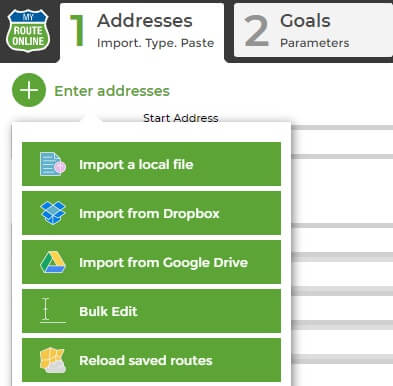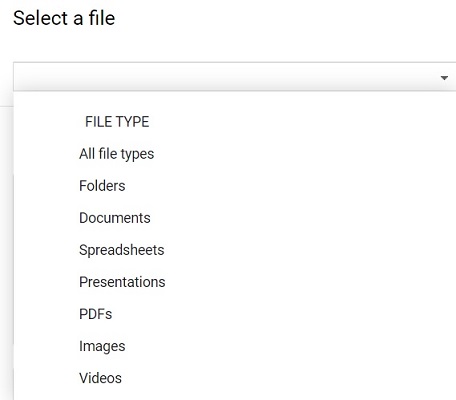How to Connect Google Sheets with MyRouteOnline Route Planner
To import your Google Sheet into MyRouteOnline, follow these steps:
- Click Enter Addresses.
- Click Import from Google Drive.
MyRouteOnline will automatically open your Google Sign in screen. - Enter your email address and password.
- In the search field, select Spreadsheets and click on the file you wish to import.
The Import Wizard will automatically open so you can review your address list before importing it to the Route Planner.
Enter Addresses:
The Difference between Travel Modes
How to Insert a Saved Starting Point to your Route
Fedex Overflow Routing
How to Set up Email and SMS Notifications with ETA or Delivery Status
How to Use Bulk Edit as Sheets
Google Sheets MyRouteOnline Route Planner Integration
How to Use MyRouteOnline Add-on with Zoho
Online Mapping Tools – Easy to Navigate – MyRouteOnline
How to Use MyRouteOnline App for Shopify
How to Map a Route with Time-Windows
Divide your List into Smaller Lists of 350 Stops
What does a Red Address Represent
Compare Original Addresses with our Mapped Addresses
How to Plan a Route with Pick-up and Drop-off Locations
How to Append Addresses to an Existing Route
TomTom Route Planner
Lat Long Route Planning – Optimizing your Route
How to Plan Routes with Order Size and Truck Volume
3 Steps to Use our New Route Planner – User Guide
How to Enter all Necessary Data when Importing a File
How to Import and Filter your Contact List (Filter-In/Out)
How to Enter Addresses into our Route Planner
Import a File with your Contacts List and Plan a Route