Garmin Routes – Export a Route to Garmin GPS
MyRouteOnline offers the option to view the route-plan in your Garmin GPS device.
- If your Garmin model supports routes – Plan a Route.
Send your Garmin route plan by clicking “send to email” and under GPS Files change “Don’t attach GPS data” to “Garmin (.gpx)”.
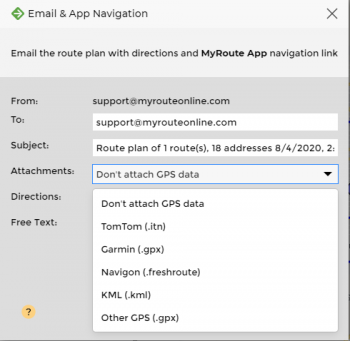
- Save your route to your Garmin route planner.
Connect your device to your computer and Open your browser – your Garmin will appear listed under “My Computer” as a removable driver (with a new drive letter). Download the gpx file you received in your email and save it or leave it open on your computer. Open your GPX folder and drag and drop your gpx file into its folder.
Now safely remove your device from your computer. - Watch your Route Plan on your Garmin.
Start your Garmin and go to My Data (under tools) and click “Import route from file”. - Use your Garmin as a route planner with your imported route.
Click on your route in “where to” navigate through it.
For more info try this link – Garmin User Guides
* The Garmin Communicator Plug-in allows Garmin devices to receive GPS data from our website.
Export Routes:
Open Waze with Android 12 using MyRoute App
Zapier App Integration with our Route Planning Software
What Can you Do Once your Route is Planned
How to Manage KML Files on Desktop and Mobile Devices
How to Save a Route-Plan and Import it for Manual Changes
Email your Route to iPhone to View your Route Plan
Garmin Route Planner
TomTom Route Planner – Export Routes Directions to My TomTom
Road directions, Email routes
How to Export Routes as Excel File