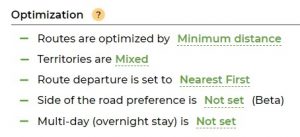4 Route Optimization Options
Optimization Options are located under the second tab named GOALS.
- Optimization Goal
Choose one of these options: - Territories are Mixed
Allows some deviation from your original territory design. - Route departure
Pick the addresses from the nearest to the farthest, or pick the farthest address first
and then pick the other addresses as you get closer and closer to the start.
**When there is no start address, the default is “pick nearest first.” - Side of the road preference
Set which side of the road your route should follow. - Multi-day (overnight stay)
Creates a multi-day route according to the maximum hours per day that is set here.
Minimum Distance will reorder your multiple stops to receive the shortest route.
Minimum Time will reorder your multiple stops to receive the fastest route.
Balance Time and Distance will reorder your multiple stops to receive the most efficient route considering time and distance.
Keep Order As Is will keep the order of your list of stops but will give you a route plan connecting them.