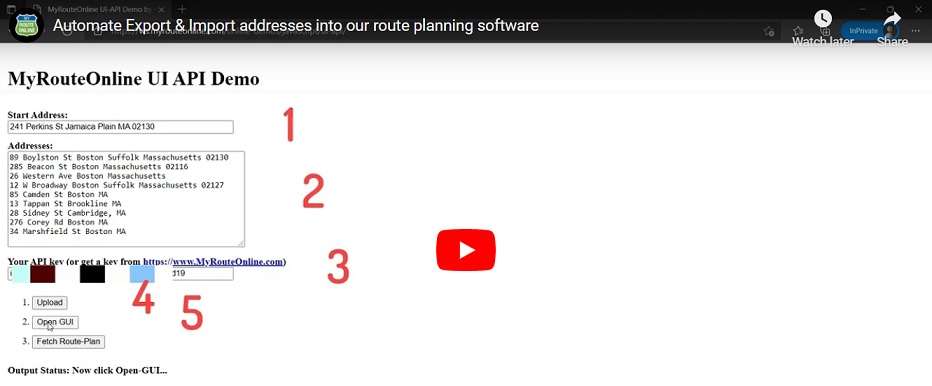UI API for 3rd Party Software Integrations
Automate Export & Import from your system into our route-planner UI
Useful when you want to use the benefits of our route-planner UI and just automate the process of Importing & Exporting the addresses from and to your system.
Usage Flow:
- Call Upload API with your Addresses & Goals in REST/JSON format.
- Launch MyRouteOnline Route-Planner with your uploaded data in a new Window/Tab or iFrame.
- Using MyRouteOnline Route-Planner plan and modify your route-plan.
- Call Download to fetch the resulting route-plan back into your system (JSON format).
There is no extra charge for using the API. The charge is only for the consumed addresses credits.
Usage examples: Shopify Integration, Excel Plugin
What’s Next?
- Register with our web-planner to get your private API-Key at https://planner.MyRouteOnline.com
- Using our web-planner – create a few optimization examples that satisfy your requirements including your chosen goals and constraints.
- Contact us at [email protected] and we will send you an API code that simulates your optimization examples.
- Integrate the API code within your system and run your tests.
- That’s it 😊
We would love to help and walk you though all the implementation steps to get your integration working quickly and smoothly.