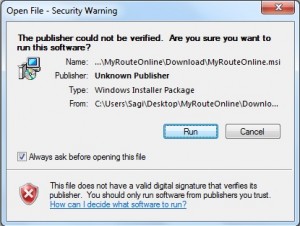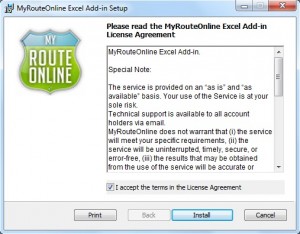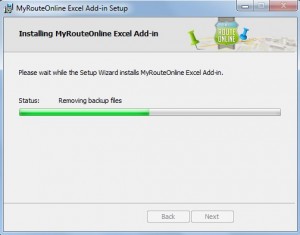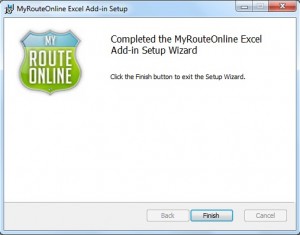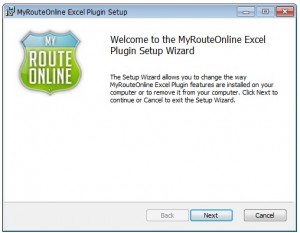Excel Add-in for Planning Routes and Importing Addresses
Note: This Excel Add-in is no longer being actively developed. While you can still use it, keep in mind that we can’t provide troubleshooting assistance.
This Add-in is not supported by Office 365.
Instead of using this Add-in, you can simply import an Excel file to our Route Planner.
MyRouteOnline Excel Add-in allows you to plan routes from Excel spreadsheet:
- Upload addresses from your Excel.
- Download the optimized route back to your Excel.
Download MyRouteOnline Excel Add-in and click Run.
- To install MyRouteOnline Excel Add-in, please make sure to close any running instances of Excel.
- If you get this message, it means that the Excel program is open on your computer.
- Close the Excel and click OK to continue.
- Check the box to accept the terms of the License agreement and click Install
- Add-in installation completed – click Finish
If you already installed this Add-in, you’ll have a Welcome window and you should click Next.
Then you should decide whether you wish to Remove or Repair the existing installation.