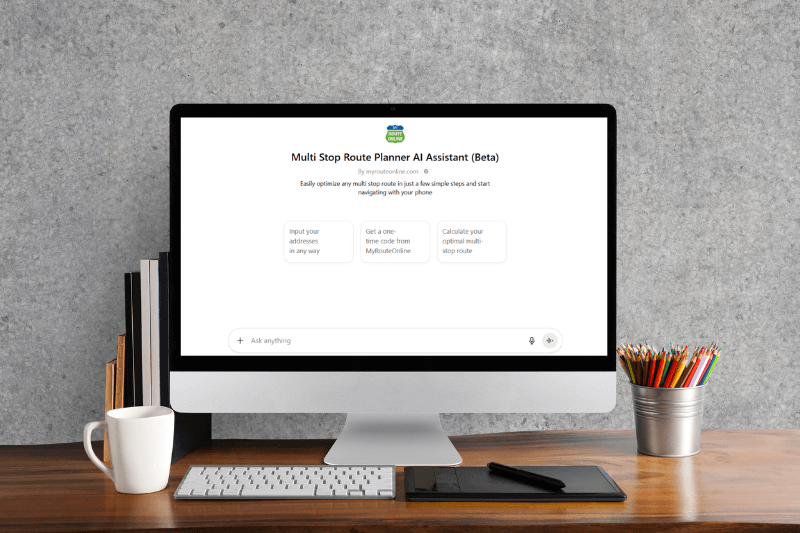Territories in a Routing Application
June 01, 2011Learn what territory means and how it is used in route planning:
A territory according to Wikipedia is a geographical defined area, including land and waters, considered to be a possession of a person, organization, institution, animal, state or country subdivision.
A territory can serve multiple people or institutions and may be defined in multiple different ways according to their goals and priorities.
In a routing application, a territory in most cases, will be defined as a group (cluster) of addresses having a mutual property. For example, all addresses north of the county’s main river/main Highway or south of it may be defined as a territory.
The main purpose of defining a territory in a routing application is to divide a large area into several smaller areas in order to simplify and facilitate the management of the objects (being people, shops, houses or others) within these areas.
A delivery company may decide to divide its customers into 5 different territories such that each territory represents a day worth of deliveries by one truck.
A sales department may decide to divide its area to 10 different sales people such that each gets a defined territory for his/her cold calls.
Territories can be based on zip-codes, states, country or anything you decide and usually each territory will be covered by one driver/sales person. In some extreme conditions (low/high volume of orders) the routing application should be able to balance the routes by prioritizing the addresses of the same territory and also enable crossing the boundaries of neighbor territories to avoid a situation where some routes are under-loaded while others are over-loaded.
Territories may be defined and assigned ad hoc for a specific set of addresses using an Excel spreadsheet or may be drawn a priori on a map and then automatically reassigned by the routing application. In addition colors and manual changes can also enhance the friendliness of the application.
1. Do you need to map and plan multiple addresses?
2. Do you subdivide areas to predefined territories?
3. Are your team’s territories correctly balanced?
4. Are you sure there are no unassigned areas?