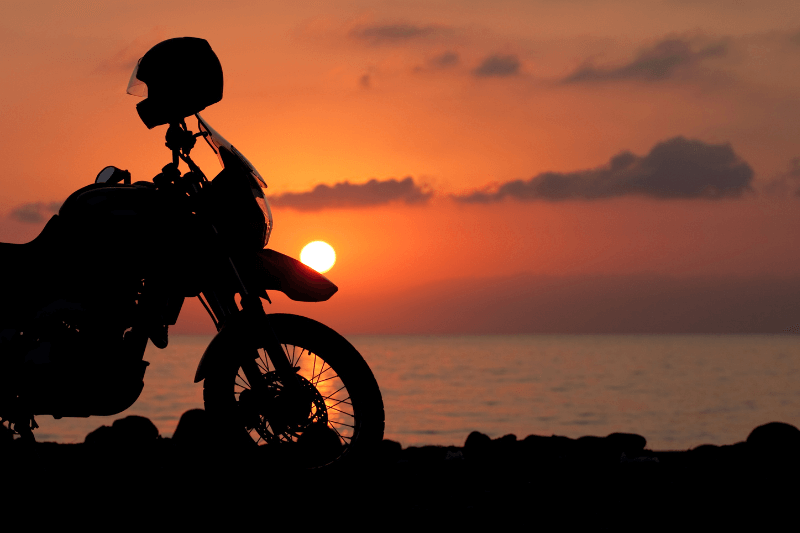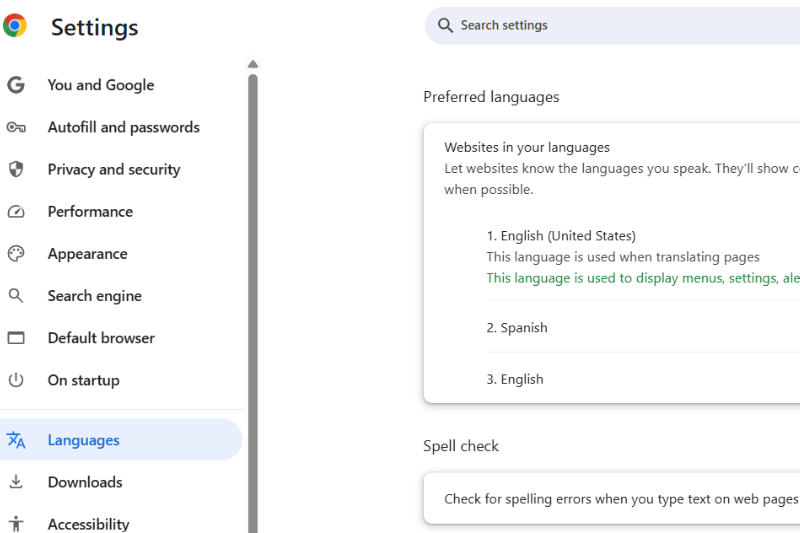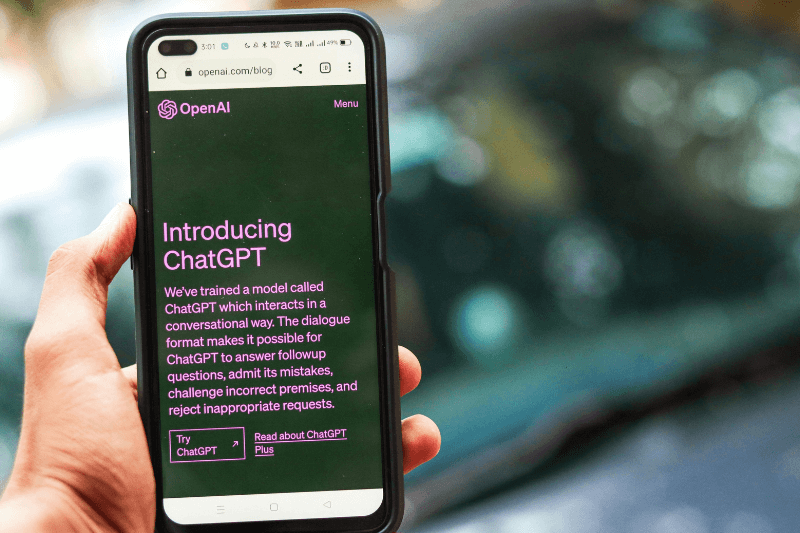What is Service Time in route optimization?
March 14, 2011Service Time is the time you spend at each location. With this feature you have the ability to put pause durations at each waypoint so that the route calculation includes the time spent at each of the sites you visit. Fill this parameter to define how long you will stay at each location.
If all locations require the same service time, you should set it as default Service Time.
If each location requires a different service time, you should set it separately, next to each address.
The start address and the end address are the only stops that do not have service time. If you choose your start and end address, there is no need to set the service time for them. Even if you do set it, our service will know this should be ignored. If all your addresses have service time and you do not set a start and end address, our service will know the service time of these two should be ignored. Our time calculation ignores the service time of the start and end address because the route starts from the moment you leave your first stop (home, office, warehouse, etc.) and finishes when you arrive to your final destination. We recommend you follow these steps:
- Have your contact list written in Excel file.
- Add a column named “Service Time” filled with the time you wish to spend at each location.
- Import your contact list, our Import Wizard will identify this column as service time.
- Click Plan my Route, the service time will be included in the optimization process.
The optimization process calculates all the possible routes and gives you the best route. Every route plan has the total route duration and the time it takes to get from one stop to the other. If you changed the service time to be bigger than zero, the time duration will include this as the time you should spend at each location.