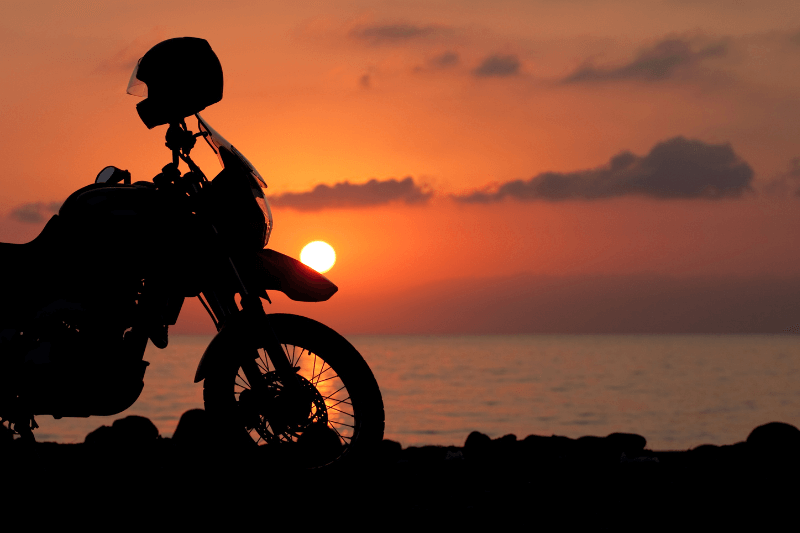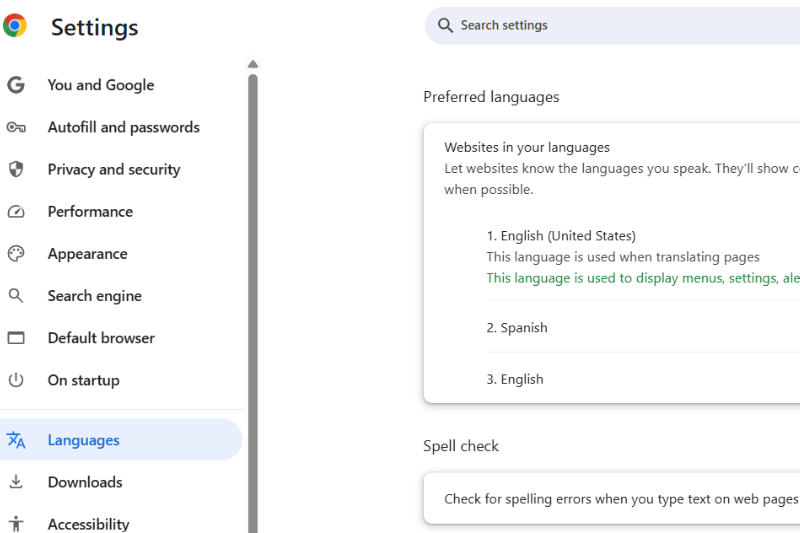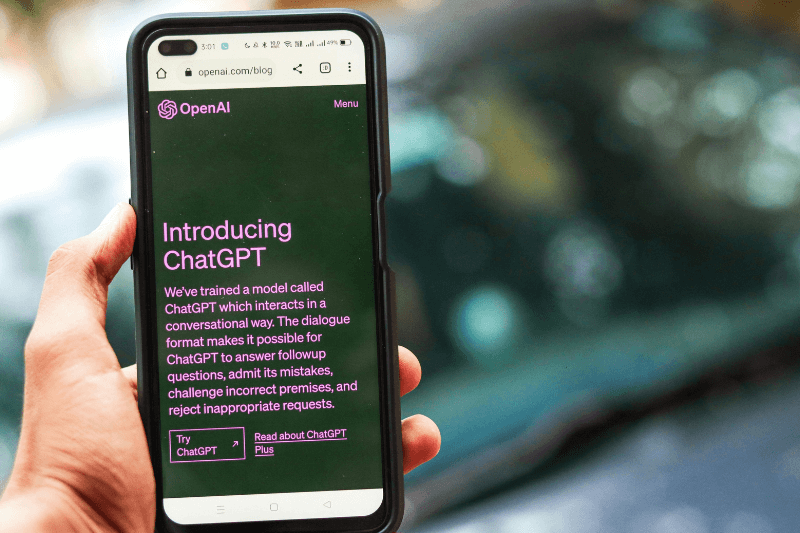The Power of MyRouteOnline When you Create a Route on Google Maps
January 28, 2024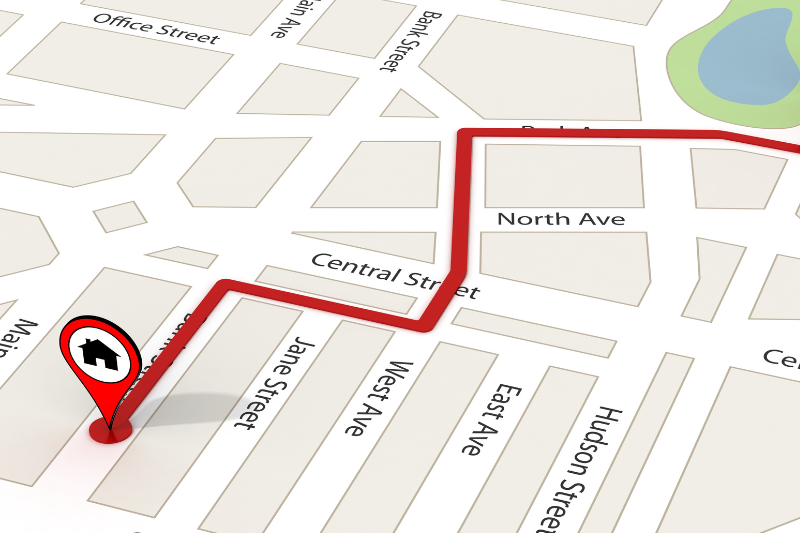
In the dynamic world of logistics, where efficiency and precision are paramount, businesses are constantly seeking ways to optimize their operations. The process of creating routes with multiple stops can be a challenging task, requiring careful consideration of factors like traffic, road conditions, and timely deliveries. This is where innovative solutions like MyRouteOnline step in to revolutionize the way businesses manage their routes.
The Challenges you face when you create a route on Google Maps
Google Maps is a ubiquitous tool used by millions for navigation and route planning. Many businesses start their journey by attempting to create route in Google Maps. While Google Maps is undoubtedly a powerful tool for individual navigation, it may fall short when it comes to the complex needs of businesses with multiple stops.
One common issue businesses encounter is when you create a route Google Maps doesn’t allow you to put numerous stops automatically. The manual process can be time-consuming and may not take into account essential factors such optimizing for the most time-efficient sequence. Inputting different stops in Google Maps and, more specifically, deciding the order in which they should be reached, is done manually by the end user. While this is an inefficient process, Google Maps is a tool with many advantages, such as an up-to-date road database, good creation of the most efficient routes, live information on the state of traffic, accidents, roadworks, and a familiar interface. This is why one of the best solutions for businesses is to use MyRouteOnline to create the routes, decide their order and plan the arrival times for each vehicle, and then use Google Maps to navigate each individual route. This type of integration is already in use for many companies, such as Uber or Bolt, where the destination is planned in the company’s app, and then the driver can choose to open navigation in another app, such as Google Maps or Waze.
MyRouteOnline: A Game-Changer in Route Optimization
This is where MyRouteOnline emerges as a game-changer. The software is specifically designed to meet the demands of businesses that require optimized routes with multiple stops. By leveraging advanced algorithms and real-time data, MyRouteOnline takes into account various factors like historic traffic, and delivery windows, providing businesses with the most efficient routes possible.
The ease of use and the ability to import addresses directly from spreadsheets or other business tools make MyRouteOnline a valuable asset for logistics companies. With a few clicks, users can generate optimal routes, and save time and resources that can be better utilized in other aspects of their operations.
How to Add a Missing Place on Google Maps
The crowdsourced nature of Google Maps makes it a great tool for end users to update the map with new locations all the time. While this is beneficial for individual users, businesses dealing with multiple stops need a more sophisticated solution. MyRouteOnline seamlessly integrates with Google Maps, allowing users to export their optimized routes directly into the familiar interface for navigation.
However, some locations might be missing from Google Maps, such as small businesses or relevant addresses that a logistics business may need to deliver to on a constant basis. Rural areas or newly developed areas can experience such an issue. To add a location on Google Maps, follow these steps:
- Open Google Maps on your browser or smartphone
- Search for the address/the coordinates/click (or tap and hold on mobile) on a spot on the map to place a pin
- Open the Sandwich Menu/Sidebar (or Swipe Up on mobile)
- Click on “Add a Missing Place”
- Fill in the relevant details: name, category (shop, restaurant, café, landmark, business, etc.), address
*You may add further details, such as the working hours, contact details (phone number, website), or any further information in the about section - Click on “Submit”
You can also do this on the map within the MyRouteOnline Route Planner.
The location will be available publicly on Google Maps, and you will be able to use it for your delivery needs in a faster, more streamlined manner. Making sure that you create route Google Maps can help you navigate to the correct, intended address.
The MyRouteOnline Advantage
The benefits of using MyRouteOnline together with Google Maps extend beyond route optimization. The software empowers businesses with:
- Time Savings: MyRouteOnline significantly reduces the time spent on manual route planning, allowing businesses to focus on core operations.
- Cost Efficiency: By optimizing routes, businesses can save on fuel costs and reduce vehicle wear and tear, contributing to overall cost efficiency.
- Customer Satisfaction: Timely deliveries and efficient routes enhance customer satisfaction, a crucial factor for businesses in the competitive logistics industry.
- Flexibility: MyRouteOnline is adaptable to various industries, accommodating the diverse needs of businesses with multiple stops.
A Seamless Integration for Enhanced Efficiency
The synergy between MyRouteOnline and Google Maps provides businesses with a comprehensive solution for route creation and navigation. While Google Maps may be the go-to tool for individual users, businesses dealing with complex logistics can elevate their operations by incorporating MyRouteOnline into their workflow.
To experience the power of optimized routes seamlessly integrated with Google Maps first-hand, sign up for a free trial of MyRouteOnline today. Streamline your route planning, enhance efficiency, and take your logistics operations to the next level. Your journey to enhanced efficiency starts here!