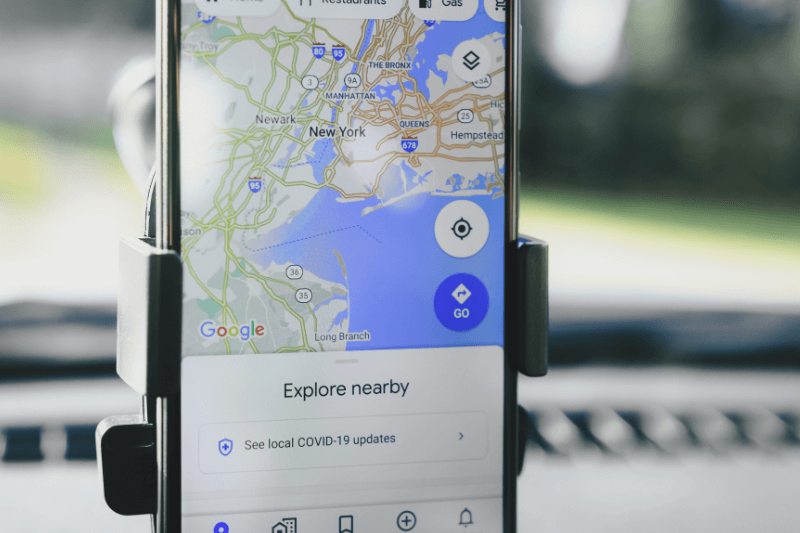The MyRouteOnline Patented Algorithm
November 20, 2020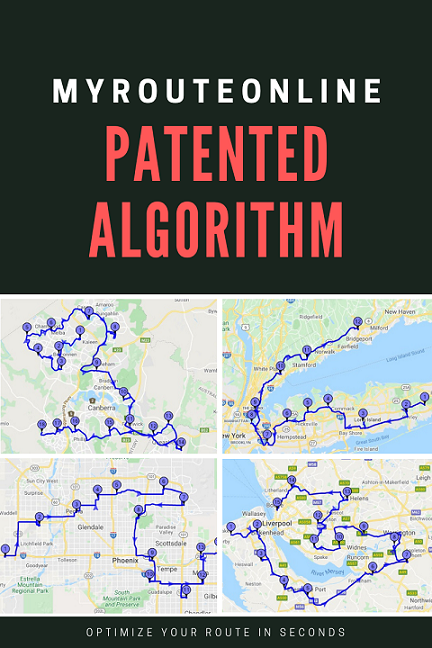
A trustworthy algorithm is what lies behind the scenes of every route that is created with the MyRouteOnline route planner. Behind each route are hundreds of automatic calculations and considerations that are being taken into account to provide you with the most efficient route possible.
We know that planning a multi-stop route with our route planner is as easy as entering addresses, setting parameters and goals, and clicking “Plan My Route”. But what comes next?
How does the MyRouteOnline algorithm work?
Every time a customer presses the “Plan My Route” button, our algorithm automatically begins examining all possible routing alternatives between every two addresses using Google Maps. It works the same as if you were to manually enter every two addresses into Google Maps, calculate the distance and time between each pair, and write it all down (yet much faster and easier). The MyRouteOnline patented algorithm makes these calculations significantly faster by grouping addresses that are close to each other. Finally, the algorithm finds the quickest way to navigate between any two points while taking your preset parameters and goals into account- a process that is called optimization- and creates a route out of the results.
Plan your Route Today, Try it for Free!
How do I get driving directions between two addresses?
Finding directions between two points with Google Maps is as simple as typing in the address to your destination and clicking “Directions”.
Although it can’t be beat when it comes to routing 2 to 9 addresses, Google Maps cannot efficiently route tens or hundreds of addresses at once. Their algorithm will not determine what order is most efficient for your route, instead it will ask you to manually place each address in the order in which you would like it to be visited. This task can be virtually impossible when planning tens of addresses, let alone hundreds. That is where MyRouteOnline comes in.
Does Google Maps show the fastest route?
When it comes to the mapping industry, we all know that Google Maps wears the crown. It considers real-time updates of factors like speed limits, historical average speed data, and traffic that guarantee that you are receiving the fastest route between any 2 addresses.
Our Route Planner uses Google Maps’ API for driving directions so that customers can see their routes being created on a map, just like on Google Maps. The difference is that MyRouteOnline optimizes lists of addresses, and doesn’t leave the task of finding the fastest sequence to the user. Looking at your planned route on the map is a great feature, but at the same time it can be misleading, because the map cannot show all the factors that brought our algorithm to create this exact route. For example, a route can look longer on the map but when we check Google Maps for driving directions between two addresses that seem very close, we realize that in fact, there are factors like traffic and one-way streets that were hidden from our view. There are even instances where construction is held in specific hours, resulting in different routes when planned along different hours of the day.
Of course, no algorithm is perfect and sometimes customers can end up with routes that look different than what they expected or hoped for. That is why we make sure customers can choose to manually edit their routes. After they’ve planned their route, users can move around addresses, move multiple stops at once, and even add or delete addresses from the existing route.
If manual changes don’t do the trick, customers can always reach out to our support team and expect a response as soon as possible.