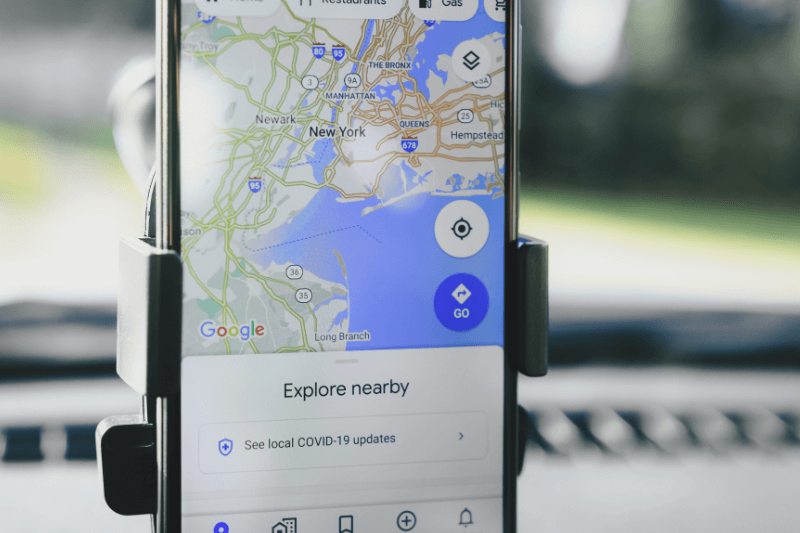The Best Routes are Those Planned by MyRouteOnline
November 25, 2024
MyRouteOnline’s route planner offers a comprehensive list of parameters under the Goals tab, each serving as a potential constraint when planning the best route to connect all your stops.
While it may be tempting to set values for all of these parameters, it’s often more effective to limit your constraints and allow the algorithm greater flexibility. Here’s why:
The Power of Algorithmic Freedom
MyRouteOnline’s route planning algorithm is designed to create best routes based on complex calculations. By minimizing the number of constraints you set, you give the algorithm more room to work its magic.
Key Parameters to Focus On
- Number of Routes: This is often the most important parameter to set, as it directly relates to your available resources (e.g., number of vehicles or drivers).
- Optimization Goal: Choose between minimizing distance, time, or balancing both. This sets the primary objective for the algorithm.
These key parameters determine whether you’ll get a single route or multiple routes, based on your preferred optimization goal. - Max Route Duration: Only set this if you have strict time limits, such as driver shift lengths.
- Max Stops Per Route: Use this if your vehicles have specific capacity limitations.
- Max Distance Per Route: Set this only if your vehicles have range limitations (e.g., electric vehicles).
- Flexibility: Fewer constraints allow the algorithm to explore more possibilities, potentially finding the best route map.
- Avoiding Conflicts: Setting too many parameters can create conflicting goals, making it difficult for the algorithm to satisfy all requirements.
- Unexpected Efficiencies: The algorithm might discover route combinations that you hadn’t considered, leading to better overall efficiency.
- Faster Processing: With fewer constraints, the algorithm can often generate routes more quickly.
- Start with minimal constraints (number of routes and optimization goal).
- Review the generated routes.
- If necessary, add one constraint at a time and observe the impact.
- Fine-tune as needed, but always aim to keep constraints to a minimum.
Parameters to Use Sparingly
If you choose to set one of these parameters, it’s better to leave the Number of Routes set to default, which is “Calculate best”. Otherwise, there may be a situation where not all the stops are allocated. When this happens, it means that the algorithm couldn’t match your constraints. Here is some more information about those scenarios.
Why Less is More
Best Practices
Conclusion
By giving MyRouteOnline’s algorithm the freedom to plan smart routes with minimal constraints, you’re more likely to achieve the best route to your destination. Remember, the power of the tool lies in its ability to process complex data and find efficiencies that might not be immediately apparent. Trust the algorithm, and you’ll often be pleasantly surprised by the results.