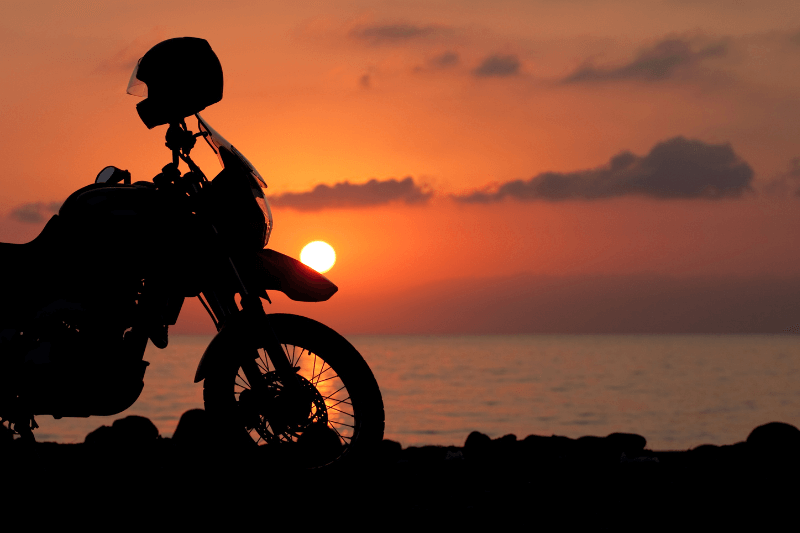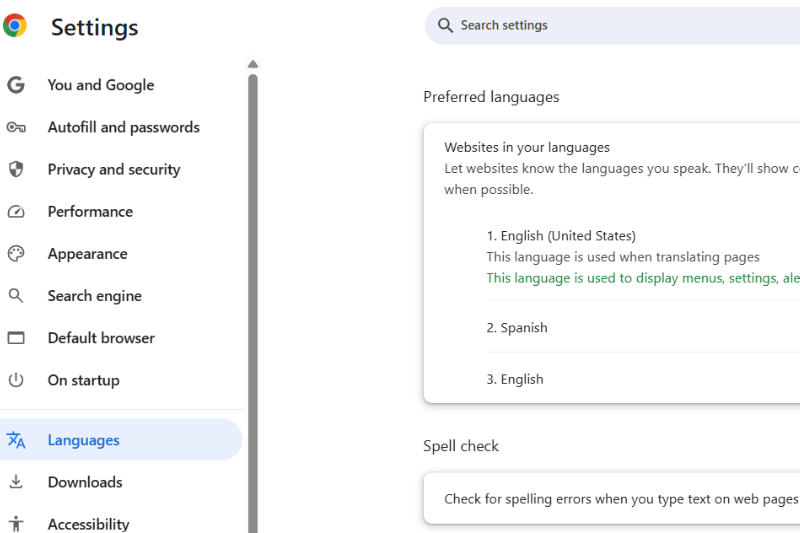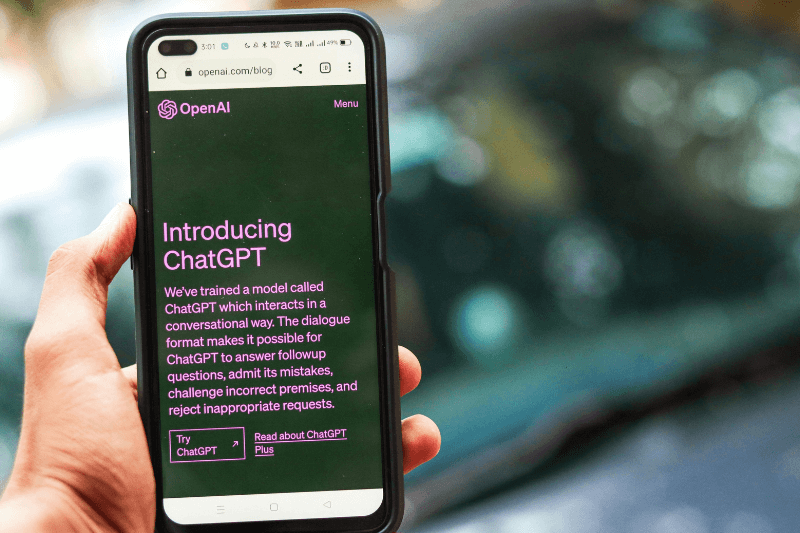Should You Ditch Google Maps for MyRouteOnline?
March 29, 2023
If you’re in the trucking or delivery industry, it’s quite likely that you’ve heard the buzz about us. As the buzz has grown, you’re probably wondering what we’re all about and why people are even using our navigation app when they already have Google Maps or Apple Maps on their devices. Well, the difference is actually quite impactful. But, to clear up any confusion, we’ll give you the full rundown in this article and explain why you don’t have to ditch your favorite navigation app completely but instead combine the two! But we’re getting ahead of ourselves…
MyRouteOnline vs. Google Maps
There’s no denying that when it comes to assistance with navigational routing, the likes of Google Maps are a giant in the industry, deservedly so. It’s intuitive, comprehensive, and (almost) always up to date with road closures, traffic, and construction. That’s why we’re not here to tell you to ditch Google Maps. On the contrary, using Google Maps truck routes is one of the things we love about them because it pairs so perfectly with what we have to offer.
Using google maps to plan truck routes from point A to point B is pretty seamless. However, if you are a delivery or truck driver, you can sometimes make 100-odd stops in a single workday; this is where Google Maps can fall short. To create a multi-stop journey within Google Maps alone, you must painstakingly enter each address one at a time. And if you have 100 stops in a day, just imagine how much time you would eat up entering addresses alone, let alone any other form of work like driving, admin, and professional development.
Benefits of Google Maps Truck Route Option
The advantage of using Google Maps truck route functionality lies in its ability to accommodate the unique needs of larger vehicles. Truck drivers have to consider factors like bridge heights, weight restrictions, and road types unsuitable for heavy vehicles. Google Maps truck route option addresses these challenges by offering routes that are specifically tailored for trucks, ensuring safer and more efficient journeys. This is especially valuable in urban areas or regions with complex road networks.
Additionally, Google Maps truck route feature is designed to be user-friendly and accessible. Truck drivers can easily switch between regular and truck-specific routes depending on their needs. The app provides real-time traffic updates, estimated arrival times, and alerts for any road restrictions that might affect the journey. This level of detail and customization is crucial for drivers who need to ensure timely deliveries while also adhering to safety regulations.
Moreover, the integration of Google Maps truck route with MyRouteOnline takes this functionality to the next level. By combining the comprehensive data from Google Maps with the sophisticated route optimization algorithms of MyRouteOnline, drivers get the best of both worlds. They can navigate through the most efficient routes while also having the flexibility to modify their journey based on real-time conditions. This synergy not only enhances the driver’s experience but also significantly improves operational efficiency for businesses in the transportation sector.
When MyRouteOnline and Google Maps team up
This is where MyRouteOnline and Google Maps become the ultimate navigational pair. The import functionality is our users’ favorite features. You can import hundreds of addresses from an Excel sheet, or similar, in a flash. Once the addresses, or drop points, are our route planner, our app elegantly pieces together your most optimum driving route to hit all your targets most efficiently. You can even select individual priorities, such as the shortest route possible and the fastest route possible.
Once your ideal route is mapped out (which takes no time at all), MyRouteOnline communicates this information to your Google Maps app, and you can still use Google Maps truck route navigation but incur significantly less manual data entry.
Do I have to use Google Maps with MyRouteOnline?
While we have spent a decent chunk of this article hyping up Google Maps truck route capabilities, it’s important to note that you don’t have to use this app if you don’t want to. MyRouteOnline integrates with all major navigational apps, such as Apple Maps, Waze, and others.
How to get started
Getting started with is a breeze and is available on Android, iPhone, tablets, and iPads. Just follow these four basic steps, and you’ll be at your destination in no time!
- Registration- This only takes a few minutes of your time. You can log in or register as a new user for free to see what we’re all about here.
- Enter your client addresses or delivery drop points. You can either manually type your desired addresses into the system or import an extensive list from Excel, Text, or a CSV file. Remember, you will save yourself more time if you import your details. We also save them for you for future usage.
- Click “Plan My Route”. This is where the magic happens; our app will optimize your best route in moments.
- Let the machines talk. MyRouteOnline will then communicate your ideal route to your preferred everyday navigation app.
It’s time to hit the road! Remember, you don’t have to ditch google maps navigation truck routes; just use it in conjunction with MyRoute for the optimum experience. And for the most efficient situation, utilize the address import feature!