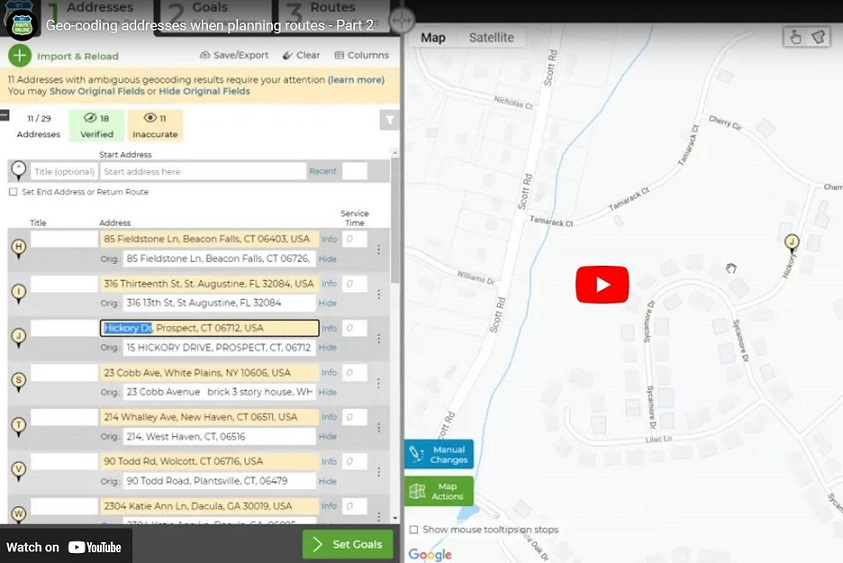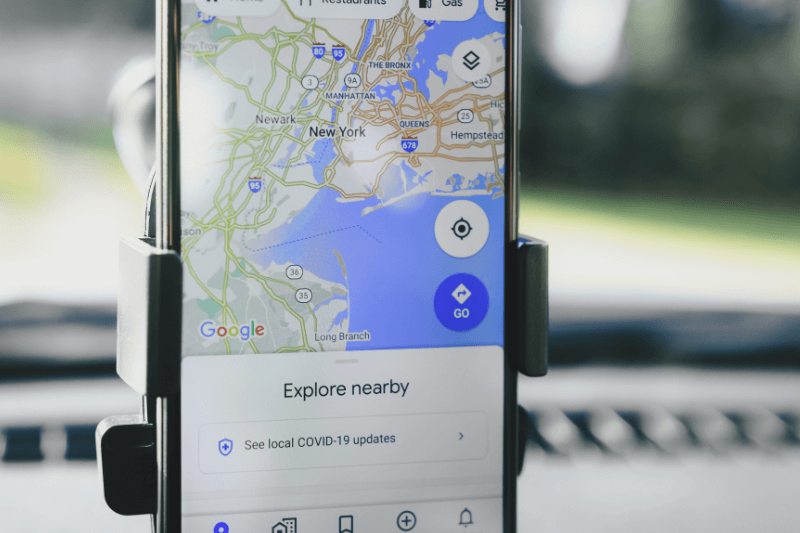Route planning more than 100 addresses?
June 01, 2019You probably find it easy to manually plan short routes with just four or five addresses. But when you need to find the best route with over a hundred addresses, the process can easily become disorganized and overwhelming.
When you have the right tool, however, you can plan hundreds of addresses in a way that’s organized and hassle-free.
You can plan a route with multiple stops—whether it’s 10, 50, or even 500—in just three quick steps.
Step 1: Geo-coding
Geocoding is the process of validating an address and getting its precise coordinates. In the MyRouteOnline route calculator, you can see your addresses being validated as they become either green, yellow, or red.
Once an address is validated, it becomes green, and its location is displayed on the map. Addresses become yellow if their precise coordinates can’t be found, but their locations are still shown on the map.
If the system isn’t able to geocode an address, the address becomes red. When this happens, you will be asked either to provide more details or to select between several alternatives in order to further verify the address.
Geocoding only takes a few seconds for routes with multiple stops—even when you have a list of 100 address or more!
Step 2: Plan My Route
MyRouteOnline automates the process of route planning for multiple addresses in order to give you the most efficient route possible. It does this by examining all possible routing alternatives between every two addresses that were recognized in the geocoding process.
Of course, large numbers of addresses will take a bit more time to calculate than small numbers of addresses. When you enter 100 addresses, the system compares thousands of alternative routes!
The average time for examining all possible routing alternatives:
10 addresses – 15 seconds.
50 addresses – 2 min.
100 addresses – 7 min.
150 addresses – 10 min.
200 addresses – 15 min.
350 addresses – 25 min.
Step 3: Optimization
Route optimization automatically begins as soon as the second step finishes. Based on the parameters you’ve set—such as the departure time, mode of transportation, vehicle size, and desired number of routes—MyRouteOnline will automatically plan the best possible route.
The system uses a special algorithm to find the quickest way to navigate between any two points while taking your parameters into account. That way, you can be sure that the suggested route is not only the most efficient, but that it’s also customized for your own routing needs.
This process takes between 10 to 30 seconds even for a large number of addresses.
While planning over 100 addresses naturally requires a bit of patience, it’s far quicker than planning your routes manually, and it also produces better results. Plus, all that time you save on the road makes the optimization process well worth the short wait.
Automate Vs. manual route planning
For the human mind, it’s difficult, if not impossible, to optimize a route manually when you have over 100 stops. To do so, you’d need to map out every possible route, comparing every possible way of navigating between any two points. That process alone is challenging and tedious, and trying to manually include your parameters on top of that would be out of the question.
Automated route planning offers several benefits that manual route planning does not. For example, an automated system can adjust your route based on specified conditions like Service time, and other key features, like maximum route duration or multiple routes.
The territories feature, is also useful when planning a large number of addresses. Based on specified territories, or areas along your route containing multiple stops, you can divide your route into smaller, more easily manageable parts. This makes it easier to manage staff and to oversee delivery operations along every part of your route.
Conclusion
When you try to plan manually, it just isn’t feasible to compare every single possible route and then adjust those routes to your desired parameters. You’ll probably end of picking a route that uses more time and fuel than necessary, which only increases your costs in the long term.
That’s why planning a route with multiple addresses requires automation. Using MyRouteOnline’s three-step process, you can easily find a route that’s quick, cost-effective, and tailored to your unique needs.
Try our Mapping Route Planner