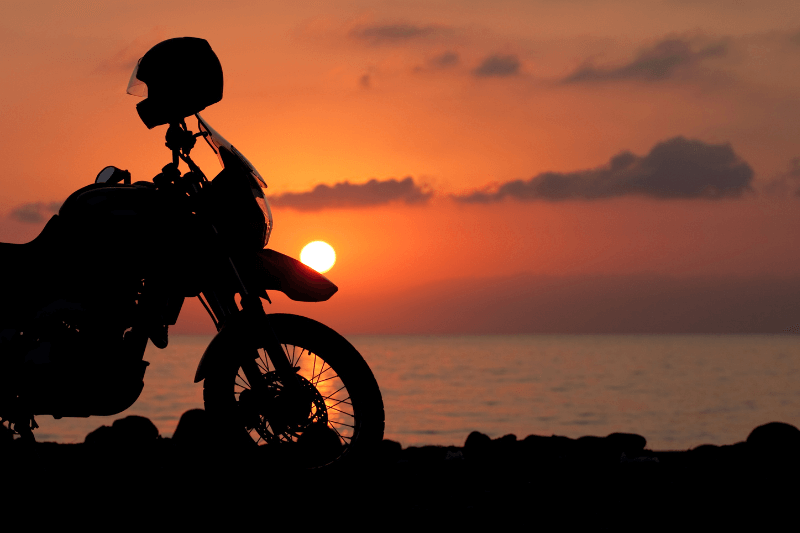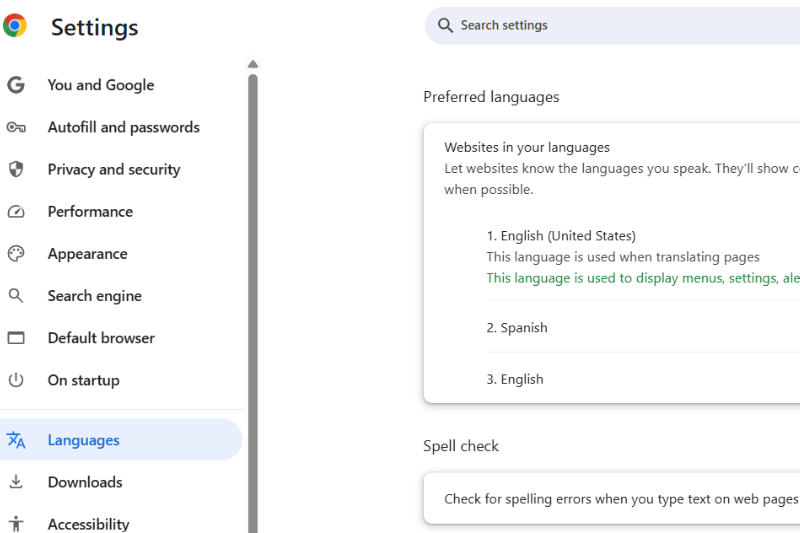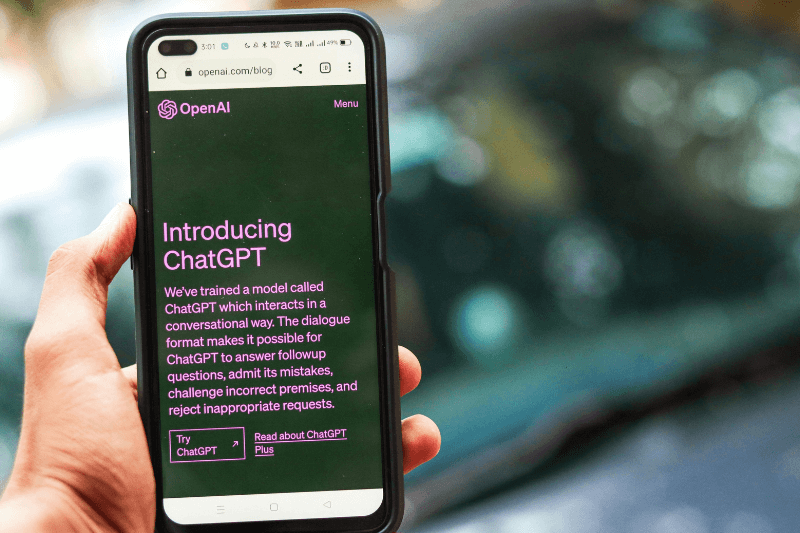Pin Multiple Locations on Maps
May 24, 2023
We’re all busy bees nowadays, aren’t we? It seems like more and more people drive on the roads each day. In the U.S. alone, there are over 292 million registered cars and trucks on the road. With that knowledge in mind, it’s easy to see how a traditional 10-minute drive can take thirty minutes or more in peak traffic. The reality is that being a driver on the road today comes with many more responsibilities than it used to, especially if you spend time on the road in a professional capacity as a delivery driver. Aside from physically delivering goods and packages, delivery drivers are responsible for mapping multiple addresses, communicating with head office, driving responsibly, and meeting delivery-time promises. That’s a lot of things for one person to consider alone. Which is why we don’t think they should have to do it alone. It is one of the leading reasons why we created an app that helps drivers and business owners with multiple location mapping on their journey.
Maps and Pins
Okay, we know we can’t be the only ones that have been fed up with the tedious back and forth of having to enter and navigate numerous addresses into the GPS. All that back and forth of entering point A specs, driving, parking, then entering point B specs, driving, parking… you see where this is going. Needless to say, it’s tiresome, repetitive, and flat-out frustrating, which is why so many GPS users today are stoked with the development of multi-stop routing software, where you can enter all of your desired destinations for the day and let the robots in your device do all of the heavy liftings for you! Below, we will show you just how easy it is to pin multiple locations on a map so that you can focus on putting the pedal to the metal.
The evolution of automated map routing
In the early ’90s, many car and vehicle manufacturers, including the likes of Toyota, began experimenting with voice-assisted GPS systems to help their drivers smoothly navigate themselves on the road. Drivers and passengers were wowed by the ease and convenience of it all, and GPS software rose in popularity, with many drivers purchasing ‘plug and play’ GPS devices in their vehicles. The industry boomed.
A lot has changed since then, and external plug-and-play GPS devices have become less used due to the rise in accessibility and use of smartphones and tablets, which most of the public use in their vehicles on a day-to-day basis for navigational support. Now a more modern issue has surfaced; the need for drivers to visit multiple destinations in one journey. This is particularly helpful to professions requiring employees to drive for numerous hours, such as food delivery drivers, couriers, supply businesses, and more. While some individual members of society may still type “how to pin multiple locations on map,” it is more widely used by industry members, essentially those who are required to complete a journey with numerous stops.
A closer look at professional drivers
Let’s go back to our list of users from above and focus on the needs of a typical courier driver. Modest courier or parcel delivery drivers will cart and deliver hundreds of parcels in a single day. This likely means hundreds of destinations (albeit slightly fewer than the number of parcels if they operate in a large city with apartment buildings consisting of hundreds of residents.) In the era of online shopping and promises of 1-day delivery, these professions are put under enormous pressure to operate at the highest possible level of efficiency. This means there is no time for things like stopping and entering addresses one at a time after the last parcel has been delivered. In fact, the ideal is to avoid manually entering addresses altogether (which MyRouteOnline has tactfully avoided for you). In a job that requires you to drive to points A, B, C, Z, and beyond, knowing how to pin multiple locations on a map is a necessity – which is precisely the type of issue that MyRouteOnline was designed to address.
How to pin multiple locations on a map
Alright, we know you came here looking for solutions, so here’s the skinny: get yourself and your company set up in MyRouteOnline and let the little robots within our system swiftly map out your multi-stop journey.
If you want to pin multiple locations on a map, just follow these 3 easy steps:
1. Add your desired addresses to the system. You can manually type them if you wish, but we suggest you import them from a master list of addresses and save yourself oodles of time. Remember, efficiency is the name of the game.
2. Select your goals and parameters. For example, you can enter specifications such as start/end time, lunch breaks, prioritizations such as time vs. distance, and even map out overnight and multi-day journeys.
3. Use your custom-designed multi-stop journey to navigate the roads using MyRouteOnline or your preferred external map software.
The simplicity of the steps above makes it clear why MyRouteOnline is one of the most effective and reliable multi-stop mapping apps available – it doesn’t take much to get started!
FAQ:
Question: How can I pin multiple locations on a map using MyRouteOnline?
Question: How can I pin multiple locations on a map using MyRouteOnline?
Answer: If you want to map multiple addresses with MyRouteOnline, you’re in luck because it’s oh-so-simple! If you need to make multiple stops on your journey, the easiest way is to import your list of addresses using an Excel, CSV, or text file. The app will do all the heavy lifting for you and include all the locations uploaded!
Question: What app allows me to pin multiple locations on a map?
Answer: If you’re wondering how to pin multiple locations on a map without painstakingly hand-typing each address, you must try MyRouteOnline now! A handful of apps allow users to map out a journey with multiple stops, but none quite as sophisticated as MyRouteOnline. When you ponder the question above, your mind may track to Google Maps. After all, you’ve likely used it dozens of times as a personal user, and you may or may not have used the feature within the app that allows you to add additional stops. The thing with Google Maps is that it is limited in this regard. Google Maps will only allow you to add up to 10 stops, and if you’re a delivery driver, your required address could easily be ten times that for the day. Plus, there is no optimization between stops; that’s up to you. MyRouteOnline can route up to 1,000 addresses in one route and optimize your journey!