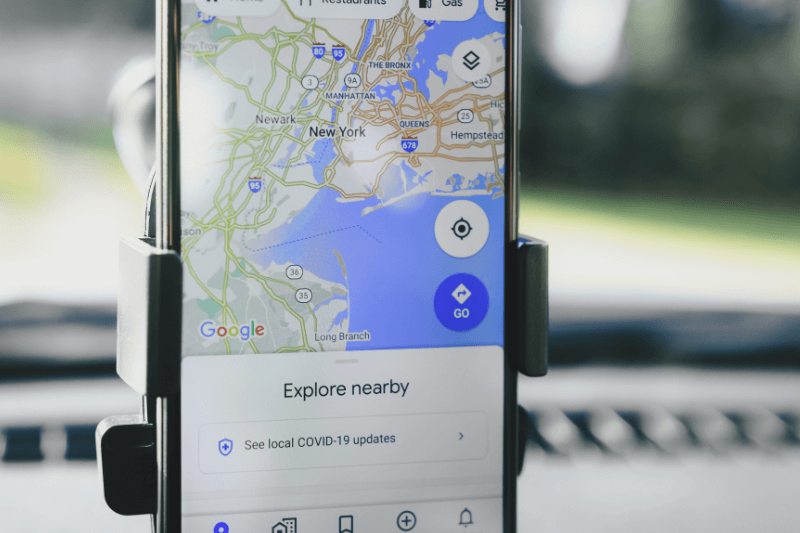Google My Maps Meets MyRouteOnline
March 17, 2025
Efficient route planning and custom mapping are essential for businesses and individuals alike. Tools like MyMaps Google Maps and MyRouteOnline have emerged as game-changers by offering unique solutions to meet diverse mapping and logistics needs. Whether you’re coordinating deliveries, planning a road trip, or managing complex distribution networks, the synergy between these platforms can save time, fuel, and resources while improving overall efficiency.
What is Google My Maps?
MyMap Google Maps is a versatile tool that allows users to create custom maps on top of Google Maps. With features like adding placemarks, drawing lines, importing spreadsheets, and sharing maps via unique URLs, it’s ideal for both personal and professional use.
Businesses often use My Maps for event planning, data visualization, or even crisis management such as mapping road closures during natural disasters.
Key features of MyMaps include:
- Customizable Layers: Organize information by creating layers for different categories (e.g., delivery zones).
- Collaboration: Share maps with teams to update routes or locations in real time.
- Offline Access: Save maps for use without an internet connection.
While Google My Maps excels at creating personalized maps, it lacks advanced route optimization capabilities especially for businesses managing multiple stops or multiple routes. That’s where MyRouteOnline steps in.
How MyRouteOnline Enhances Google My Maps
MyRouteOnline complements Google My Maps by offering advanced route optimization tailored to businesses with complex logistics needs. While Google My Maps allows you to visualize locations on a map, MyRouteOnline takes it further by calculating the most efficient routes between multiple destinations.
Key Benefits of Using MyRouteOnline with MyMaps:
- Multi-Stop Optimization:
MyMap Google helps you plot locations, but manually organizing stops can be time-consuming. MyRouteOnline automates this process by optimizing routes for up to 1,000 stops at a time, saving hours of planning. - Seamless Integration:
After generating an optimized route in MyRouteOnline, you use the MyRoute app with Google Maps navigation app. This ensures that drivers benefit from Google’s real-time traffic updates while following the most efficient route. - Cost Savings:
By reducing mileage and fuel consumption through optimized routing, businesses can lower operational costs significantly. - Custom Address Importing:
Both platforms allow importing addresses from spreadsheets (e.g., CSV files), but MyRouteOnline adds value by automatically sequencing them for maximum efficiency before exporting to Google Maps or GPS devices like Garmin or TomTom.
Use Cases: Combining Custom Mapping with Route Optimization
- Delivery Businesses:
A local bakery uses Google My Maps to mark customer locations across town and categorize them into delivery zones using layers. They then upload these addresses into MyRouteOnline to optimize the sequence of stops based on proximity and delivery windows. Once optimized, drivers use the MyRoute app with Google Maps navigation app to deliver goods to their customers. - Event Planning:
An event organizer uses Google My Maps to highlight venues and parking areas for a city-wide festival. For staff delivering supplies to multiple locations, they rely on MyRouteOnline to generate time-efficient routes that account for service times at each stop. - Logistics Companies:
A logistics firm managing cross-country deliveries uses both tools together. Google My Maps for visualizing warehouse locations and delivery zones, and MyRouteOnline for optimizing multi-day routes across hundreds of stops.
Why Choose Both Tools?
While Google My Maps is excellent for creating customized maps with visual clarity, it lacks the sophisticated algorithms needed for route optimization in business applications. MyRouteOnline is based on Google Maps and specializes in optimizing routes so that it fills this gap. By combining these tools:
- Individuals can create detailed maps tailored to their needs anywhere where Google Maps work.
- Businesses can streamline operations by reducing planning time and improving delivery efficiency.
Final Thoughts
The integration of tools like Google My Maps and MyRouteOnline empowers users with unparalleled flexibility in mapping and logistics management. Whether you’re planning a personal adventure or managing a fleet of delivery vehicles, this combination ensures that your routes are not only visually clear but also optimized for time and cost.