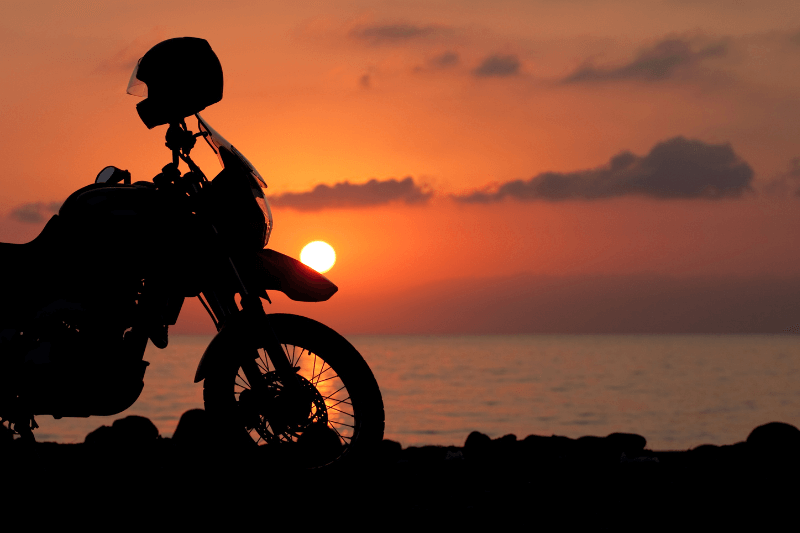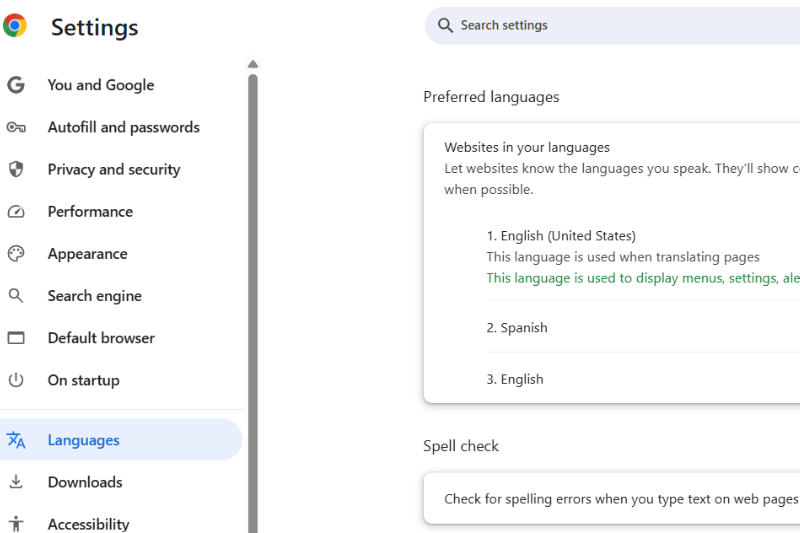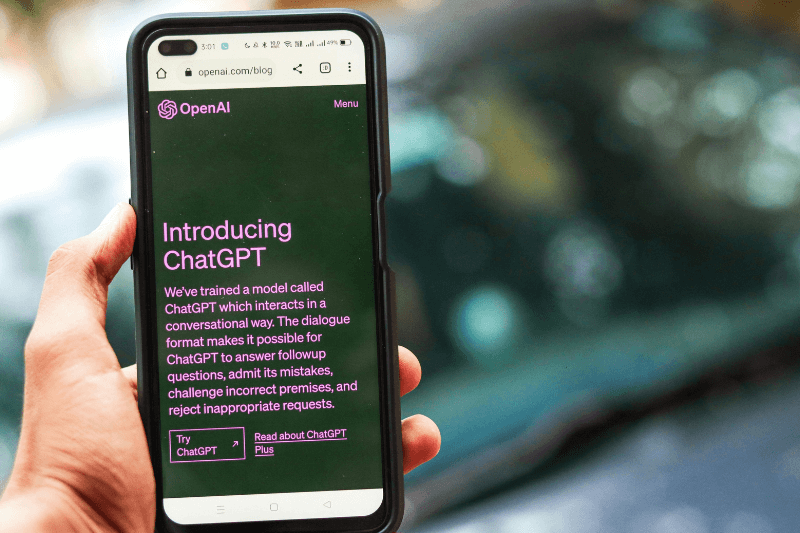Latitude and Longitude Coordinates within MyRouteOnline
August 07, 2025
When efficiency and pinpoint accuracy matter, building your routes on the most trusted digital mapping platform makes all the difference. MyRouteOnline’s route planning software is deeply integrated with the Google Maps API, ensuring every stop, is plotted with the exceptional detail, up-to-date information, and reliability only Google Maps can offer. This can an address, a remote field, or Latitude and Longitude.
From the very first step, every action in MyRouteOnline, searching, right-clicking, adding stops, and mapping out entire territories, is based on Google Maps’ global mapping data. This means technicians, drivers, and managers can trust the locations they see on screen to precisely match the real-world environment, overcoming the pitfalls of outdated or inaccurate map sources.
Why Google Maps Integration is Critical
- Accuracy is Non-Negotiable: Google Maps is universally recognized for accurate mapping data, refined through billions of daily searches and updates.
- Seamless Experience: MyRouteOnline’s interactive map behaves just like Google Maps. Drop a pin, right-click to add an exact stop, or enter latitude and longitude, your route is always grounded in reality.
- Advanced Address and Coordinate Matching: When locations lack postal addresses (like cell towers, new developments, or rural sites), you can enter GPS coordinates directly or simply right-click on the map. The system saves you time and ensures you go exactly where you needed, no confusion, no wasted trips.
Scenario: Streamlining Routes for Telecom Tower Technicians
Consider a telecom company responsible for installing, maintaining, and repairing equipment on cell phone towers across a large rural region. Many tower sites are off the beaten path, marked by latitude and longitude, instead of street addresses.
Without MyRouteOnline
Dispatchers must painstakingly look up each tower’s coordinates, compare with printed maps, and hope their navigation app recognizes the location. Technicians lose hours getting lost on backroads, making phone calls for directions, or dealing with incorrect map data.
With MyRouteOnline (powered by Google Maps)
- The dispatcher uploads a list of GPS coordinates for all cell tower sites scheduled that week.
- On the live map, it’s easy to right-click and add any hard-to-find towers, or adjust a stop’s exact placement to match a new construction site.
- The system automatically recognizes the coordinates using Google Maps and optimizes the technician’s route, factoring in real roads, drive times, and local conditions.
- Technicians get the optimized route sent to their phones. With the MyRoute app, every stop will match a real location on Google Maps, guiding them turn-by-turn from one remote tower to the next, eliminating wasted time and costly detours.
This exact precision, means fewer missed appointments, faster service, and a safer, less stressful day for every tower technician.
How to Use GPS Coordinates in MyRouteOnline
- Enter Coordinates in one of two ways:
- Add any latitude/longitude pair in square brackets, e.g., [32.456987, -96.123456], to guarantee your technician visits the exact location.
- Right-click within MyRouteOnline’s map planner and choose “Add an exact stop here.” This pins your chosen spot and captures its GPS coordinates automatically.
- Plan and Optimize Routes:
MyRouteOnline instantly sorts multiple stops into the shortest or fastest order, optimizing technician travel across the region. - Export to Navigation Apps:
Push your fully-optimized route to the MyRoute app and navigate with Google Maps, Waze, etc.
Why MyRouteOnline and Google Maps Stands Out
- Ultimate Location Confidence: Technicians reach cell towers, wind turbines, or any remote infrastructure using pinpoint-accurate map data.
- Professional Workflow: No need to match addresses to coordinates, or switch between apps, right-click, plan, and route stays streamlined.
- Handles New and Unmapped Sites: Even before addresses appear in digital systems, you can route to brand new towers by their GPS data.
- Scale with Ease: Handle a handful or several hundred stops, all plotted, sequenced, and mapped with Google’s world-class precision.
In Summary
Choosing MyRouteOnline is choosing the power and detail of Google Maps, brought into a professional, multi-stop route planner. Whether you manage deliveries, field service, or telecom tower technicians venturing far from city streets, you get the confidence that every route is built on the same foundation used by millions around the globe.
For telecom teams managing cell tower operations, accuracy, efficiency, and easy routing to GPS-driven sites are no longer wishful thinking. MyRouteOnline turns every complex journey into a confident, optimized, and successful mission.
For step-by-step instructions and more details, visit our GPS coordinates tutorial.