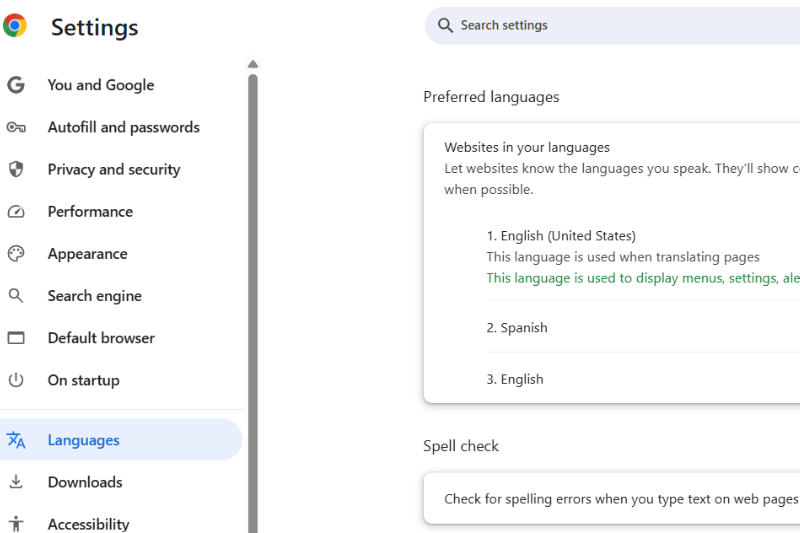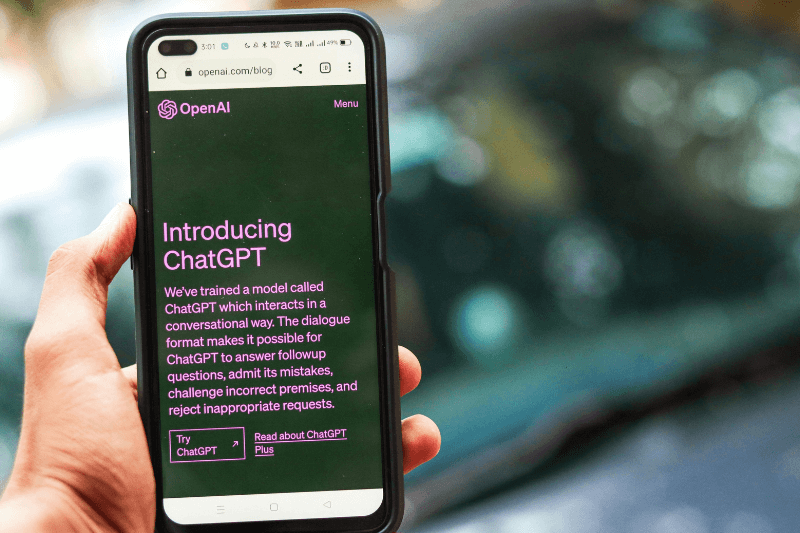How to Quickly Build an Online Presence
November 04, 2020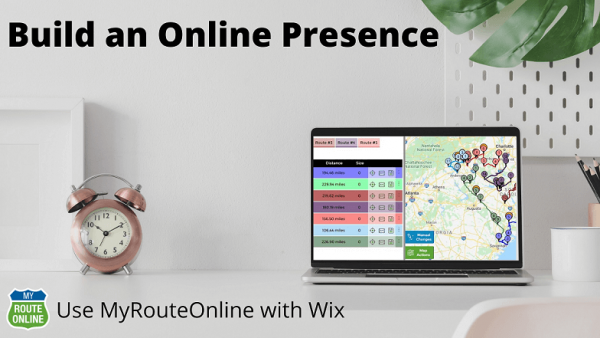
Covid-19 has taught us all to be creative. To accommodate. People who can’t go shopping, or just chose noncontact shopping options, are looking for alternatives. They look for them online, and businesses need to realize that they need an online presence.
Be Online
Creating a website has never been easier, thanks to technology that does the hard work for you. Wix is one website service that many of MyRouteOnline customers have found invaluable. Other have found Shopify and Zoho useful as well.
Why use Wix?
Wix’s advantage is its simple user interface. Businesses can create a custom website by simply picking a template and answering a few questions about their products and customers. Wix designs the website in just seconds, and you’re up and running in a snap.
Once the site is set up, all the fonts, colors, styles and layouts can be customized using Wix’s drag and drop website builder. You can also easily add video backgrounds, scroll effects and animation. Best of all, your website is automatically formatted for both desktop and mobile users, which is essential in today’s society.
For businesses that need more advanced features, Wix can easily add online stories, online bookings, blogs and other key elements. For companies that sell products, Wix helps you sell on multiple sales channels, accept secure online payments, manage end-to-end fulfillment and target shoppers with advanced marketing tools.
Marketing your business online is easier too. Answer a few questions about your website, location and keywords and get a personalized SEO plan to get found online.
How can MyRouteOnline plan your orders on Wix?
To create the shortest route, you’ll first need to export your orders from Wix. When you go to Store Orders tab, you can select all orders or specific orders you wish to export. When you click Export, your orders will be saved as a csv file to your computer. This is the file you’ll need to import to MyRouteOnline Route Planner.
Note that when a customer purchases more than one item, each item appears in a separate row. If you import the file as is, and the customer is shown several times, MyRouteOnline will make sure this address will be visited once (and group all the same addresses together).