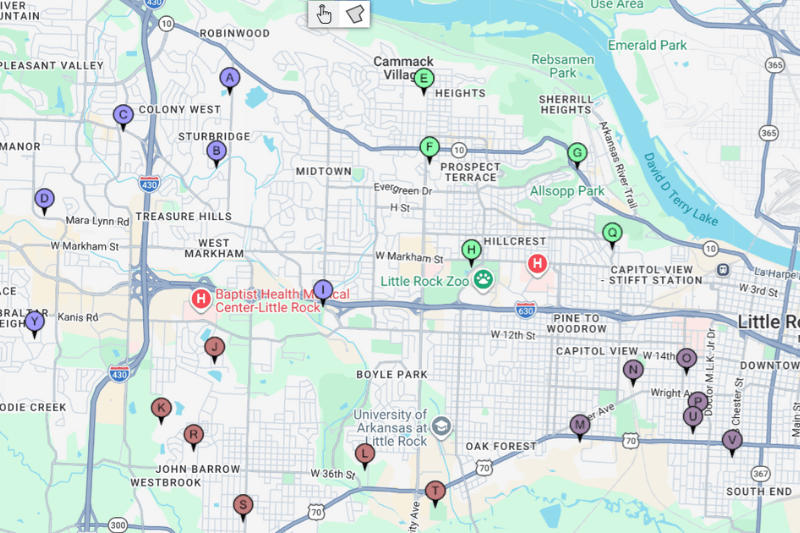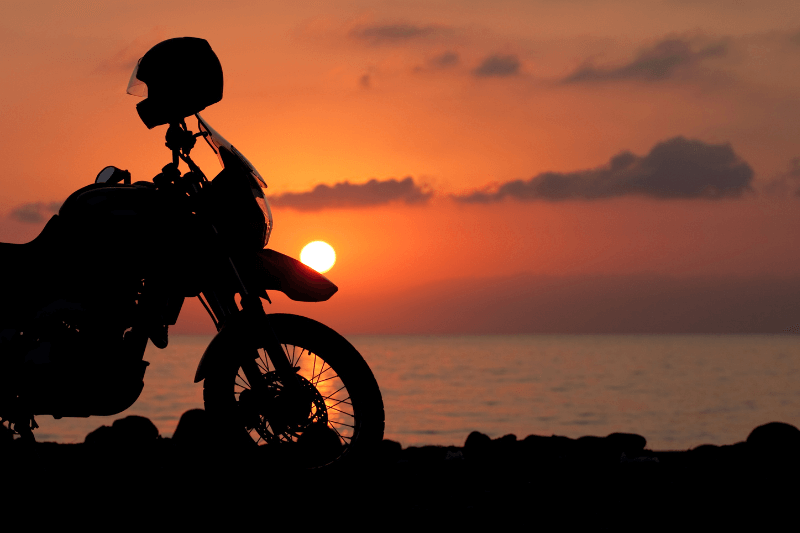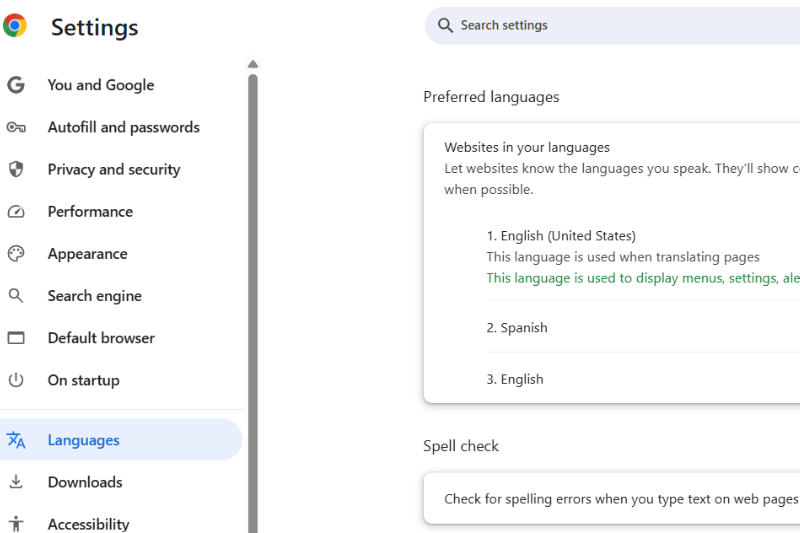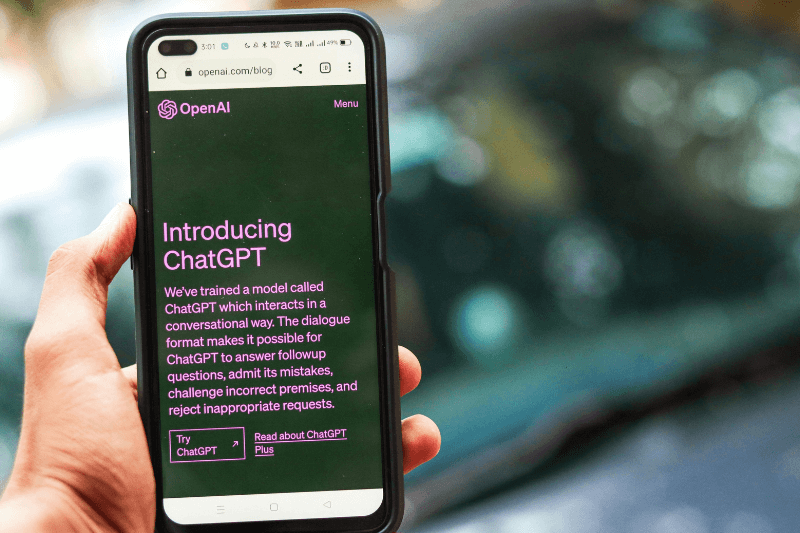Map a Route with MyRouteOnline
March 11, 2019
Any business that is always on the road understands that time is of the essence. With so many business avenues to handle, wasting a lot of time planning a route – or worse, wasting time on the road – can greatly affect your bottom line.
If this is the case for your business, then a route mapper is the trusted tool that you need to effectively save a lot of time and money.
However, when you turn to classic route mapper services such as Google, they just don’t seem to do the job. As to create a multi-stop route on Google takes a lot of time and effort. So, how can you map a route?
- Click directions on Google Maps
- Add your starting point
- Add your destination
- To add additional destinations click the (+) symbol
- To add additional stops, choose another destination
- Repeat steps 4 and 5 until you have manually added all intended destinations
- Hit enter to receive your route
Sounds like an extremely cumbersome process, right?
Map your Route Online, Try it for Free!
Of course, Google is a handy tool when attempting to get from A to B, but when you’re looking to get all over town, you need to turn to a more advanced route planner that will help you arrive at all your destinations in a fast and efficient manner.
At MyRouteOnline, we can help you map a multi-stop route in mere minutes, help you choose the right route to take, and get you to all your destinations in a timely manner.
So, How Do We Do It?
With MyRouteOnline, you can map out a route in a flexible manner, that will suit your needs. We make mapping a route simple with 3 easy steps:
- You can import as many as 350 addresses from an excel sheet or manually type in your multiple destinations into our route planner.
- Set your parameters and optimize your route by either time or distance to get the fastest or shortest route. You can also plan a route based on the order you entered all the addresses. This is also where you can set the number of routes you need – this option will divide your list according to the number of stops you have.
- Receive the optimized route! You can then export your route to GPS or mobile, and start navigating.
Our maps are integrated with Google, therefore, you can navigate using your smartphone. With the optimized route, you will receive turn by turn driving directions so your drivers can easily get to all the plotted destinations without getting lost.
As a result of using our route planner, you’ll get the quickest route which connects all the destinations you need to arrive at in the most efficient way. Of course, if you are unhappy with the optimized route, you can still manually move stops around until you are satisfied with the results.
Even more, businesses who divide their destinations into several routes can easily manage all their routes directly from the planner to stay up to date on all that is happening.
Final Note
So, our service can help you save time, money, and your carbon footprint, by doing the hard work for you and mapping a route. Our simple three-step process is easy to follow and will provide you with an optimized route in seconds, thereby, keeping you free to focus on other business endeavors.
Map your Route Online, Try it for Free!