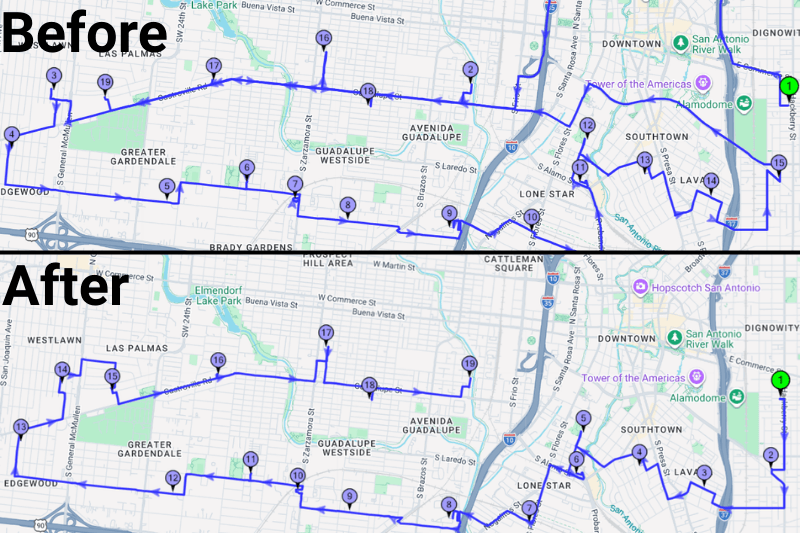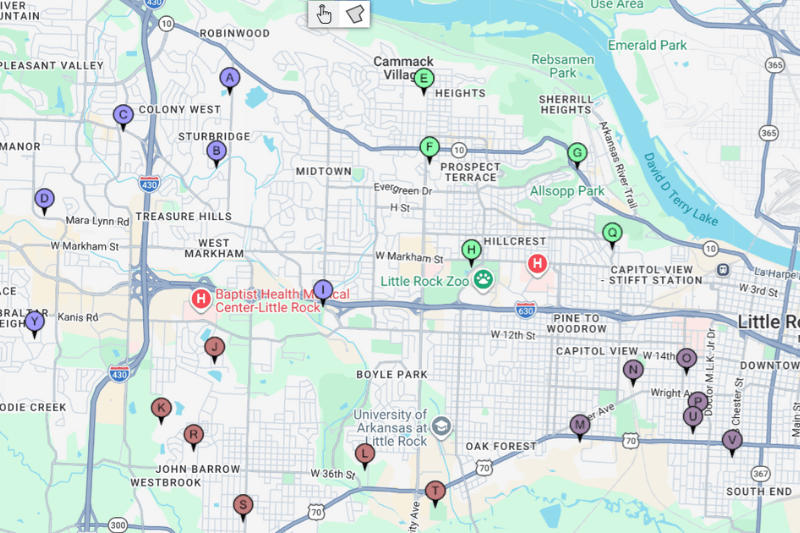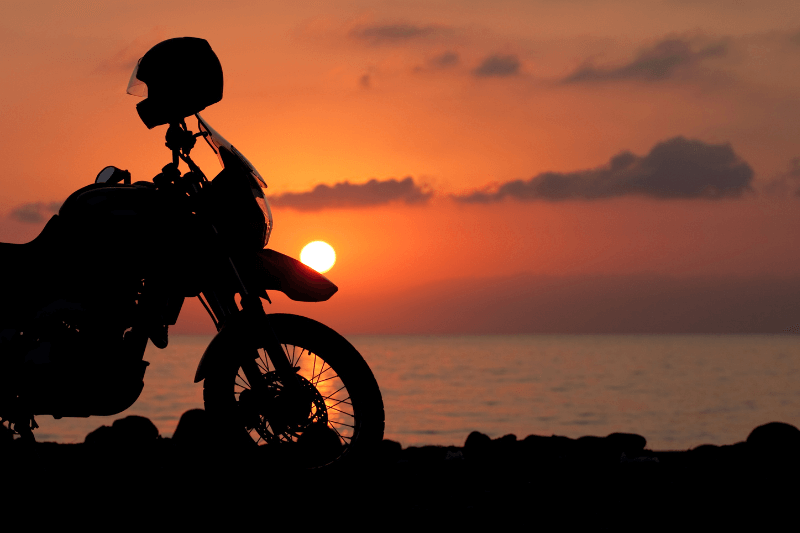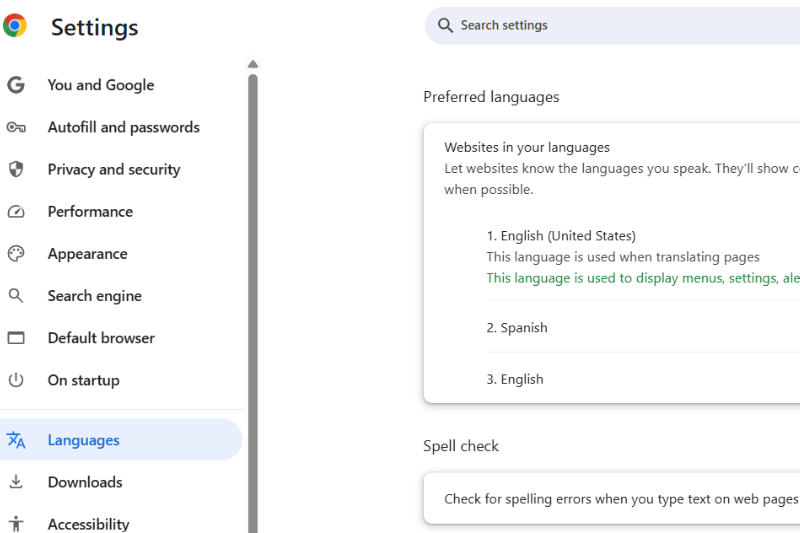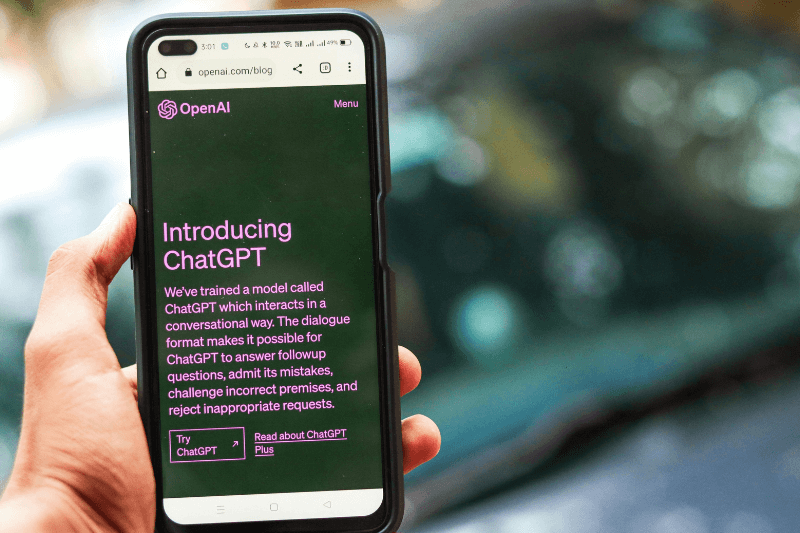How to Use Google’s New Landmark Navigation with Multi-Stop Routes
November 11, 2025
Google Maps has evolved far beyond basic directions. Google’s New Landmark Navigation, powered by Google Gemini, adds an intuitive twist to multi-stop route planning. This new feature guides users with visual and well-known cues such as gas stations, restaurants, and major buildings. For businesses and travellers working with multiple destinations, these updates bring real advantages.
What Is Google’s Landmark Navigation?
Google Maps now includes prominent landmarks along your route, helping you orient yourself and gauge progress far more intuitively. Instead of relying solely on street names, your navigation includes visual reference points like “turn left after the red brick library” or “your next stop is just past the main post office.” This is especially useful in busy cities or unfamiliar areas.
Planning Multi-Stop Routes with Google Maps
You can add multiple stops in Google Maps, rearrange their order, and get turn-by-turn navigation enhanced by landmarks. However, Google Maps limits you to 10 stops per route and does not automatically optimize stop order.
Multi-Stop Planning with MyRouteOnline
MyRouteOnline’s AI-powered route planner simplifies planning for dozens or even hundreds of stops. You upload your addresses (by talking, uploading Excel files or typing), and the AI optimizes your route for minimal driving time and maximal efficiency.
Navigate with MyRoute Mobile App
Instead of exporting routes to Google Maps, users can open Google Maps navigation directly from the MyRoute app. This integration means you benefit both from MyRouteOnline’s powerful optimization and Google’s landmark navigation real-time guidance, without manual transfers.
- Plan your route in MyRouteOnline.
- Launch turn-by-turn navigation instantly from the mobile app.
- Experience the rich visual landmark navigation for clearer directions and easier orientation on the road.
Why This Matters
This combined workflow reduces manual work, saves time, and ensures every stop is efficiently ordered and easy to navigate. Whether you’re a delivery professional, field technician, or traveler seeking the best route through multiple destinations, AI route planning with landmark-enabled navigation creates a truly smart routing experience.